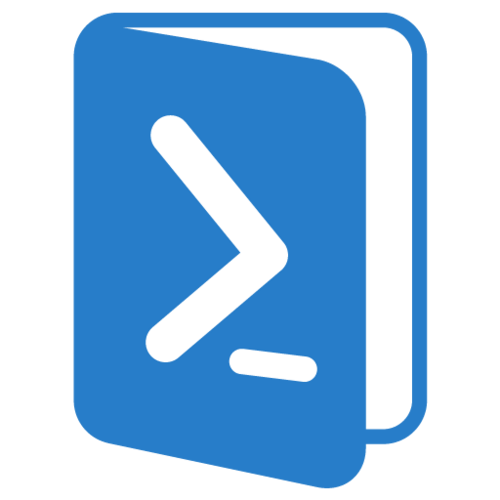How to fix the “Unsupported Touchpad Device” error on a CF-19.
In Windows 8, the “Display Rotation Tool” is not a required application as published. If you are receiving the “Unsupported Touchpad Device” error and you have the correct Versapad touchpad driver installed, then simply un-install the Display Rotation Tool. All front panel buttons should still work, including the Display Rotation button. The CF-19 Win8… Read More »