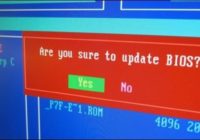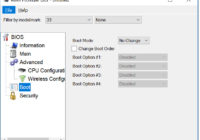Installing Panasonic Toughbook BIOS Updates in a Task Sequence
First off, here are the silent arguments I’m passing to my BIOSXX.exe package: ‘UiMode=2 SetExitCode=1 NoShutdownInTool=1 RequiresACAndBattery=0 LogLevel=2 Log=C:\MININT\SMSOSD\OSDLOGS\BiosUpdate.log’ The important arguments are bolded. Getting these arguments together are the difficult part. Now for the easy part. 1\Create “Applications” for each BIOS update package. In my example, I wrapped the update in a PSADT (https://psappdeploytoolkit.com/)… Read More »