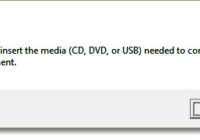“Please reinsert the media (CD, DVD, or USB) needed to complete the deployment.” error when deploying via an MDT Media Share
When a computer takes longer than MDT likes to locate the Media share to complete the Deployment, this error is presented. It will retry to locate the deployment when OK is clicked, but if this happens on a unit quite a bit, use this workaround. Add the following code to your Scripts\Litetouch.wsf ‘//—————————————————————————- ‘// Set… Read More »