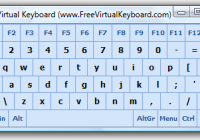Script to Force Intel Graphics Card to Maintain Aspect Ratio When Switching Display Resolutions.
Some people despise the “stretch”. This stretching occurs on newer screens that normally have an aspect ratio of 16:9 or 16:10 and are set to a 4:3 aspect ratio display resolution (i.e. 1024 x 768). In some cases setting the 4:3 ratio resolution is required for an antiquated application’s view ability. Setting this via a script is… Read More »