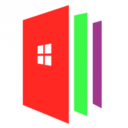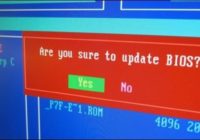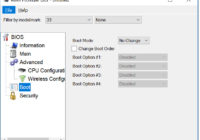PSADT Series: Packaging .NET Framework 3.5 application for configmgr
Considering this was at least my tenth time packaging this dotnet installer for ConfigMgr, I figured I should share it here for safe keeping. Further help on PowerShell App Deployment Toolkit (https://psappdeploytoolkit.com/). I will not be covering how to use PSADT, just the guts. Detection Method: PSADT install/uninstall command lines: Source files need to be… Read More »