*UPDATED* – 2016/09/16 Removed Password, and updated download link for BIOS Provider.
With the latest release of the WMI BIOS Provider Utility came a large feature, the ability to set BIOS settings from WinPE.
First, you need to add the Panasonic SID Driver to your WinPE. The latest variety available should do: 32-Bit | 64-Bit
Then on a Dev machine (with Dotnet 4 Installed), you will need to run the “ToughbookWMIGUI.exe” GUI (Config Only Mode) Download link (new), specify your settings and output the settings to a VBS.
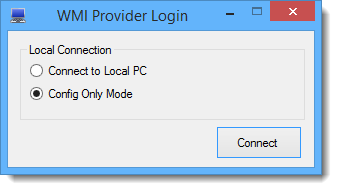
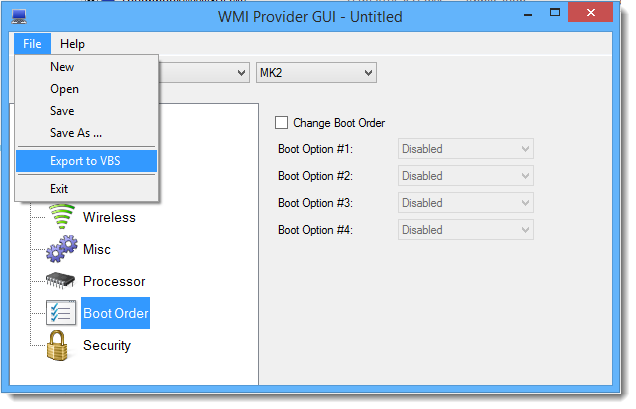
Next, you will need to stage the WMI Provider install script, and outputted VBS script, either inside of your Boot Image or somewhere accessible in your boot image. In the below screenshot, I added the files to my MDT Scripts folder. 32-Bit | 64-Bit
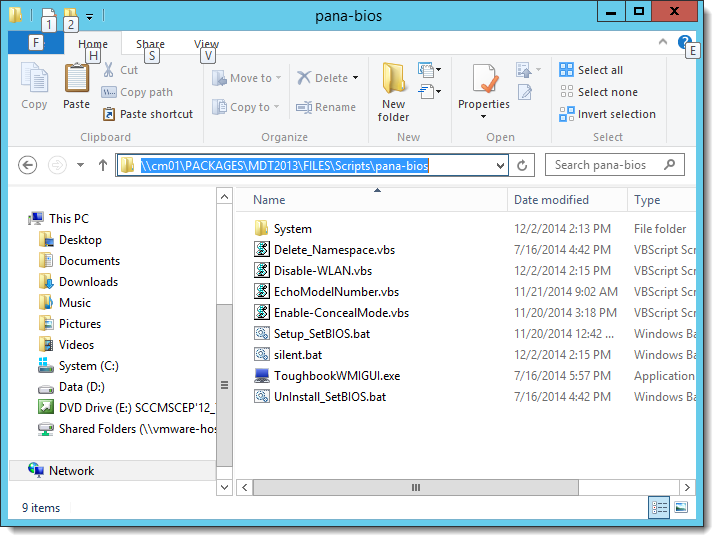
Lastly, Update the silent.bat with the name and path to your outputted VBS script and execute it in WinPE.
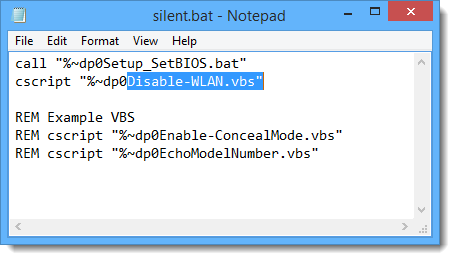
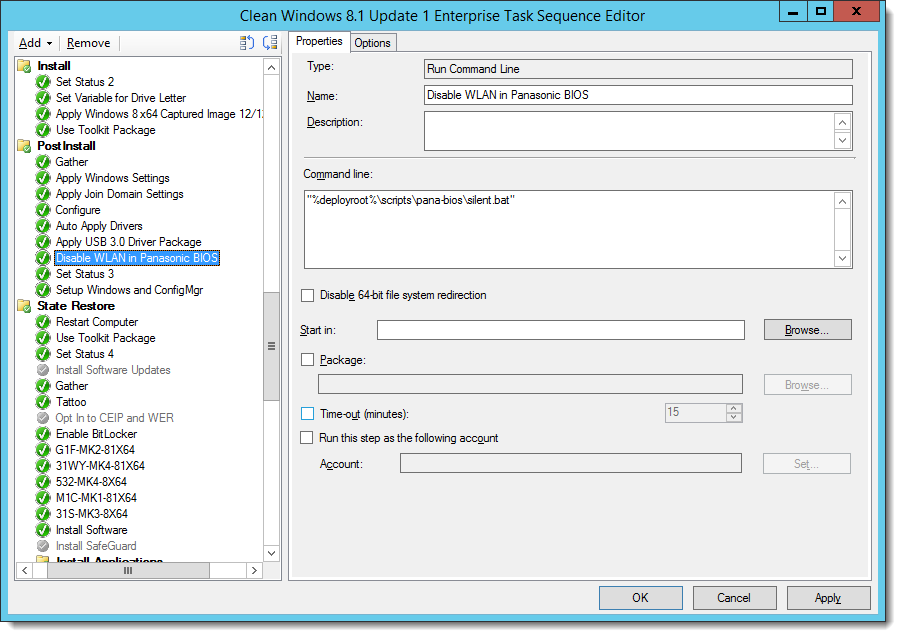
If you run into any issues, here is a readme on the requirements needed for the utility to function properly.
/Brian G


I have five different models of Toughbooks. Do I need the SID driver for each specific model?
No the latest should do.
We’re looking at moving from Cf31’s to Cf33’s… looking at the documentation for the win tool it doesn’t support the 33’s. Any idea if/when support would be added?
Barry,
I checked with the web team and they are backed up, but here you go, I tossed it on my public github:
https://github.com/brianfgonzalez/Scripts/blob/master/WMI_Release_V1.00L29.zip
/BG
Wow Brian! thanks so much for the prompt response!
Brian,
When I run this during OSD TS using SCCM (or manually), I get a registry change successful pop-up window prompting me to click “OK”. How can I automate “clicking OK” so that the batch file continues without user interaction? Also the task sequence fails when it gets to the point in batch file where it applies my exported vbs script… but it works fine manually. Any ideas?
Chris,
Try running the script with the “cscript.exe” engine. I believe that will output the success message to the host instead of tossing a pop up.
/BG