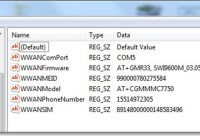Category Archives: Toughbook
PowerShell Script to Query Wireless Modem and pull Asset Information.
Pulling a Wireless WAN Modem’s information while in the field is a daunting task. Here is a script to pull this information using AT commands with in a PowerShell script. The script was tested on a CF-53J Toughbook laptop with an embedded Sierra 7750 (Verizon LTE) modem. The script displays methods of capturing the information… Read More »
Script to Force Intel Graphics Card to Maintain Aspect Ratio When Switching Display Resolutions.
Some people despise the “stretch”. This stretching occurs on newer screens that normally have an aspect ratio of 16:9 or 16:10 and are set to a 4:3 aspect ratio display resolution (i.e. 1024 x 768). In some cases setting the 4:3 ratio resolution is required for an antiquated application’s view ability. Setting this via a script is… Read More »
How to update a Panasonic Toughbook Driver Bundle
Purpose: Panasonic bundles by default, include all Mandatory and Recommended installations. They also include optional installations, which take up disk space, even when compressed. This tutorial will display how to change a packaged Bundle and re-package it back up for distribution. Procedure: Download the desired bundle from the following site: http://goo.gl/EYtVm5 Download the large… Read More »