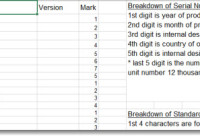Where is the Wacom Touchscreen Data saved in the Registry?
Wacom’s pressure settings, calibration data, shortcut keys are all inside the .dat file. Before proceeding, if you want to keep your data secure, then consider buying this cloud service. C:\Users\\AppData\Roaming\WTablet (on Windows 7) – ISD_Tablet.dat (Tablet PC) – WTablet.dat (Cintiq) Windows’ calibration is in the registry. HKEY_LOCAL_MACHINE\SYSTEM\CurrentControlSet\Control\TabletPC\UserLinearityData Export that branch to a .reg file using… Read More »