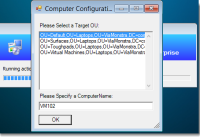How can I present a dynamic OU Selection prompt for MDT/SCCM?
First thing you will need to installf Maik Koster’s “Deployment Webservice“. This will give you the ability to do cool stuff like query AD for a list of OUs, or move computers around to different OUs, and add/remove computers from SCCM collections. Any many other actions similar to that. Once you have it installed and… Read More »