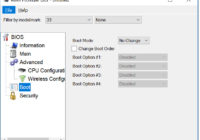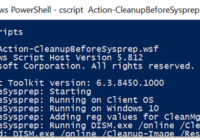UEFI Enable on Panasonic Toughbooks in Windows PE
UPDATE 04-03-2019: For newer Toughbooks you must also install SID0040 https://pc-dl.panasonic.co.jp/dl/docs/077586?dc%5B%5D=002001&lang=003&no=41&oc=001042&p1=218&p2=2180633&score=1.0&sri=13615846&trn_org=2 This setting change uses the Panasonic “WMI BIOS CONFIGURATION TOOL”: ftp://ftp.panasonic.com/computer/software/wmi_tool_software.zip The sid0021 driver is required for this tool: http://pc-dl.panasonic.co.jp/dl/docs/076632?dc%5B%5D=002001&lang=003&no=18&oc=001039&p1=117&p2=1170603&score=1.0&sri=12295314&trn_org=2 Here is a package containing both the tool, driver and batch script to enable UEFI in WinPE, but other BIOS settings can be changed using… Read More »