Note: You must copy your desired LNK files over to the AllUsersProfiles before adding them to the start layout or taskbar.
GitHub link: https://github.com/brianfgonzalez/Scripts/blob/master/ZTIStartLayoutConfig.wsf
<job id="ZTIStartLayoutConfig">
<script language="VBScript" src="../../Scripts/ZTIUtility.vbs"/>
<script language="VBScript">
' // ***************************************************************************
' //
' // Copyright (c) Microsoft Corporation. All rights reserved.
' //
' // Microsoft Deployment Toolkit Solution Accelerator
' //
' // File: ZTIStartLayoutConfig.wsf
' //
' // Version: 6.3.8443.1000
' //
' // Purpose: Use Dism to force apply start screen layout.
' //
' // Usage: cscript ZTIStartLayoutConfig.wsf [/debug:true] [/UDI]
' //
' // ***************************************************************************
Option Explicit
RunNewInstance
'//----------------------------------------------------------------------------
'// Main Class
'//----------------------------------------------------------------------------
Class ZTIStartLayoutConfig
'//----------------------------------------------------------------------------
'// Main routine
'//----------------------------------------------------------------------------
Function Main
'//----------------------------------------------------------------------------
'// Declare variables
'//----------------------------------------------------------------------------
Dim iRetVal
iRetVal = Success
'//----------------------------------------------------------------------------
'// Copying StartLayout.xml file
'//----------------------------------------------------------------------------
oLogging.CreateEntry "Copying StartLayout.xml to Windows\System32.", LogTypeInfo
oFileHandling.CopyFile oUtility.ScriptDir & "\StartLayout.xml", oEnv("SystemDrive") & "\Windows\System32\StartLayout.xml", true
'//----------------------------------------------------------------------------
'// Copy Desired lnk files to %ALLUSERSPROFILES%
'//----------------------------------------------------------------------------
oLogging.CreateEntry "Copy Desired lnk files to %ALLUSERSPROFILES%.", LogTypeInfo
oFileHandling.CopyFile oUtility.ScriptDir & "\File Explorer.lnk", oEnv("AllUsersProfile") & "\Microsoft\Windows\Start Menu\Programs\System Tools\File Explorer.lnk", true
oFileHandling.CopyFile oUtility.ScriptDir & "\Internet Explorer.lnk", oEnv("AllUsersProfile") & "\Microsoft\Windows\Start Menu\Programs\Accessories\Internet Explorer.lnk", true
oFileHandling.CopyFile oUtility.ScriptDir & "\Google Chrome.lnk", oEnv("AllUsersProfile") & "\Microsoft\Windows\Start Menu\Programs\Google Chrome.lnk", true
'//----------------------------------------------------------------------------
'// Apply start screen layout using Dism
'//----------------------------------------------------------------------------
oLogging.CreateEntry "Importing StartLayout.xml using Powershell's Import-StartLayout cmdlet.", LogTypeInfo
iRetVal = oUtility.RunWithConsoleLogging("powershell.exe -ExecutionPolicy ByPass -Command ""Import-StartLayout -MountPath " & oEnv("SystemDrive") & "\ -LayoutPath " & oEnv("WinDir") & "\System32\StartLayout.xml""")
End Function
End Class
</script>
</job>
And here is an example StartLayout.xml:
GitHub Link: https://github.com/brianfgonzalez/Scripts/blob/master/StartLayout.xml
<LayoutModificationTemplate
xmlns="http://schemas.microsoft.com/Start/2014/LayoutModification"
xmlns:defaultlayout="http://schemas.microsoft.com/Start/2014/FullDefaultLayout"
xmlns:start="http://schemas.microsoft.com/Start/2014/StartLayout"
xmlns:taskbar="http://schemas.microsoft.com/Start/2014/TaskbarLayout"
Version="1">
<LayoutOptions StartTileGroupCellWidth="6" />
<DefaultLayoutOverride>
<StartLayoutCollection>
<defaultlayout:StartLayout GroupCellWidth="6" xmlns:defaultlayout="http://schemas.microsoft.com/Start/2014/FullDefaultLayout">
<start:Group Name="Panasonic Apps" xmlns:start="http://schemas.microsoft.com/Start/2014/StartLayout">
<start:DesktopApplicationTile Size="2x2" Column="0" Row="0" DesktopApplicationLinkPath="%ALLUSERSPROFILE%\Microsoft\Windows\Start Menu\Programs\Accessories\Internet Explorer.lnk" />
<start:DesktopApplicationTile Size="2x2" Column="2" Row="0" DesktopApplicationLinkPath="%ALLUSERSPROFILE%\Microsoft\Windows\Start Menu\Programs\Google Chrome.lnk" />
</start:Group>
</defaultlayout:StartLayout>
</StartLayoutCollection>
</DefaultLayoutOverride>
<CustomTaskbarLayoutCollection PinListPlacement="Replace">
<defaultlayout:TaskbarLayout>
<taskbar:TaskbarPinList>
<taskbar:DesktopApp DesktopApplicationLinkPath="%ALLUSERSPROFILE%\Microsoft\Windows\Start Menu\Programs\System Tools\File Explorer.lnk" />
<taskbar:DesktopApp DesktopApplicationLinkPath="%ALLUSERSPROFILE%\Microsoft\Windows\Start Menu\Programs\Accessories\Internet Explorer.lnk" />
<taskbar:DesktopApp DesktopApplicationLinkPath="%ALLUSERSPROFILE%\Microsoft\Windows\Start Menu\Programs\Google Chrome.lnk" />
</taskbar:TaskbarPinList>
</defaultlayout:TaskbarLayout>
</CustomTaskbarLayoutCollection>
</LayoutModificationTemplate>
/BG

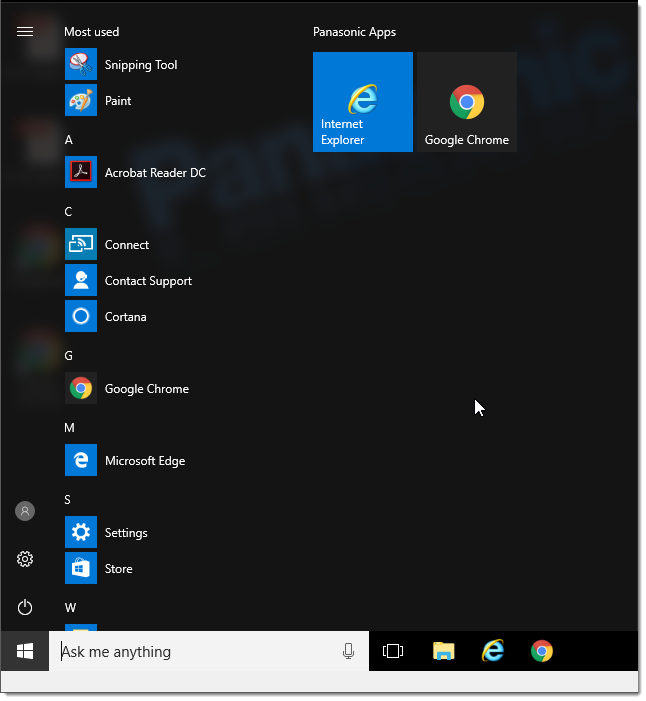
Brian,
Would love to incorporate this script into my WIndows 10 MDT layout – but where would I place this within the task sequence?
Cheers,
B
Add the “ZTIStartLayoutConfig.wsf” script and XML as an application. Here is the quiet install command:
cscript.exe ZTIStartLayoutConfig.wsf
/BG