If you need to display a wizard screen ONLY if a certain Task Sequence is selected, this is a method to accomplish this.
1. Add a custom step in the Task Sequence.
2. Using the Wizard Studio, build your custom page and use the following condition to force it to display only when your custom step is detected.
FindTaskSequenceStep(“//step[@name=’Test’]”, “” )
Note: The FindTaskSequenceStep function is case sensitive.
/BG

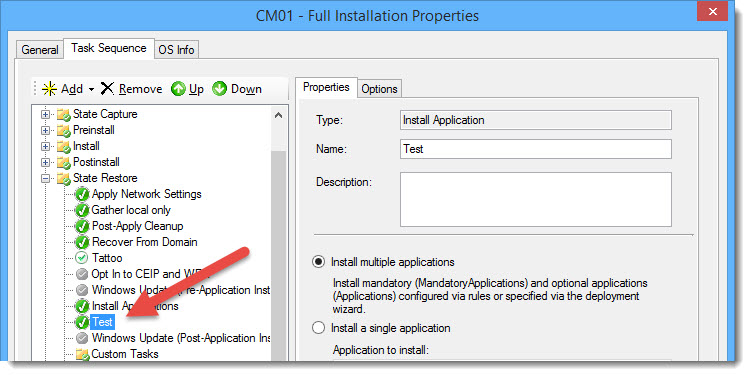
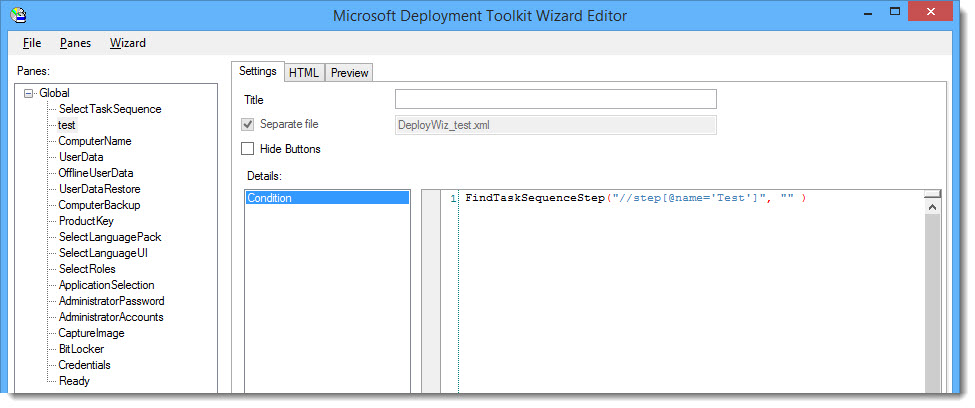
Hi Brian,
I am trying to accomplish exactly what your post outlines but it doesn’t work for me.
I have created a custom step called “DoBitlocker” in one of my task sequences. In the editor I have created a new wizard page right after the SelectTaskSequence pane and added the condition:
FindTaskSequenceStep(“//step[@name=’DoBitlocker’]”, “”)
When I test the DoBitlocker wizard that I created never appears no matter what task sequence I select.
Also, is there a function to check against the task sequence being selected rather than a task sequence step? The drawback of using a step is that it would have to be unique to just one step assuming you only want to display the wizard for one particular task sequence, correct?
Any ideas about what I might be doing wrong?
Jay,
Thanks for the comment. I pulled this method from the built-in condition for the “UserData” pane. I verified this does indeed still exist in MDT 2013 Update 2. So this method should still work. Can you confirm that your custom step is enabled? It must be enabled in order for this method to work. Also, check your double quotes, if you cut and pasted them, it won’t work. You need to type them out.
/Brian G
Hi Brian,
I did indeed make sure that the step is enabled. And also made sure the right double quotes where there. There are no syntax errors generated by the wizard at all. The pane just simply doesn’t appear if I have the condition on it.
I’ll poke at it some more.
Thanks
J