In MDT2012, the x86 or x64 boot images deploy any/all OSes (regardless of architecture), excluding a small subset of scenarios, which I can discuss further, if desired. MDT2010 boot images only supported deploying the OS of the booted architecture, i.e. the x86 boot image only displayed the x86 Task Sequences. If you want 2012 to still behave like this, use the “WizardSelectionProfile” Custom Settings INI rule/property to display only a subset of Task Sequences, specified with a Selection Profile.
1. Create 2 selection profiles, one containing the desired x86 Task Sequences and one for x64.
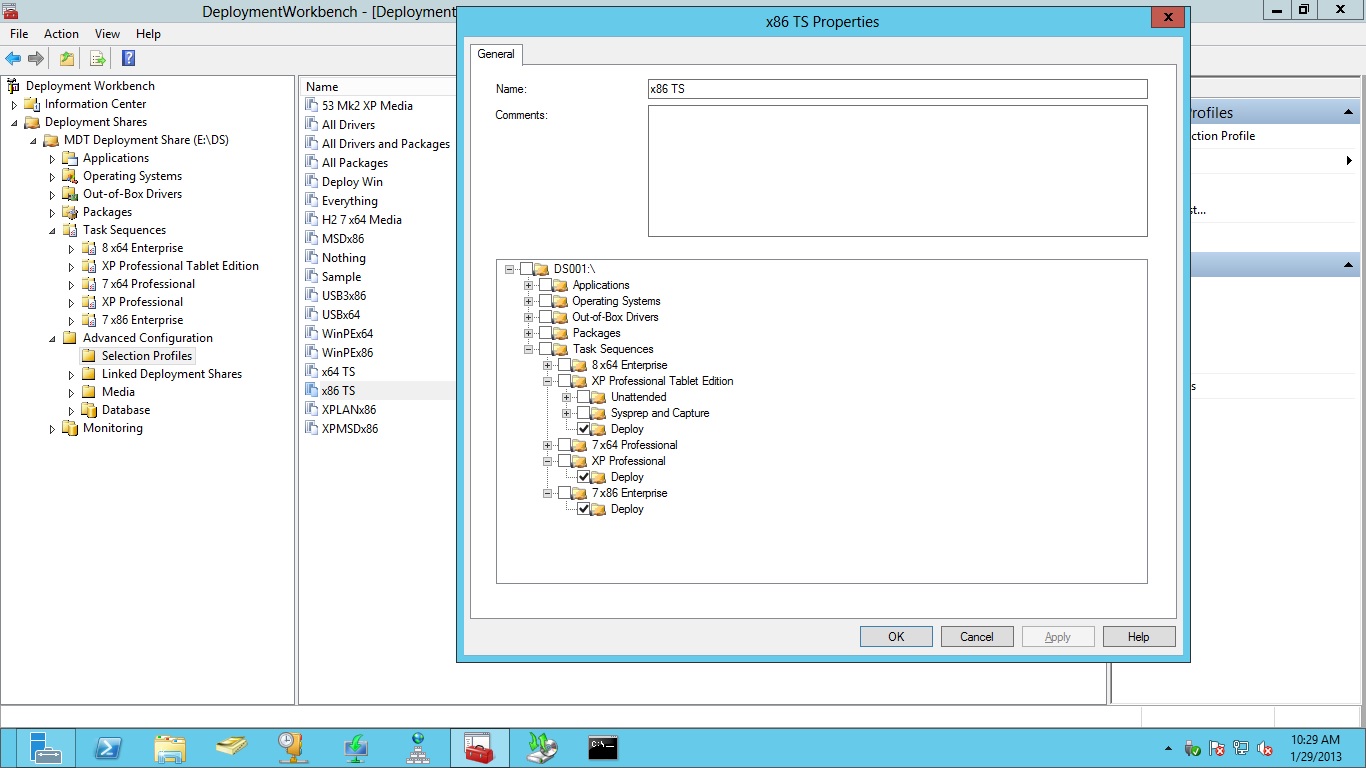
2. Update your Custom Settings INI (Rules) to display only the appropriate Task Sequences.
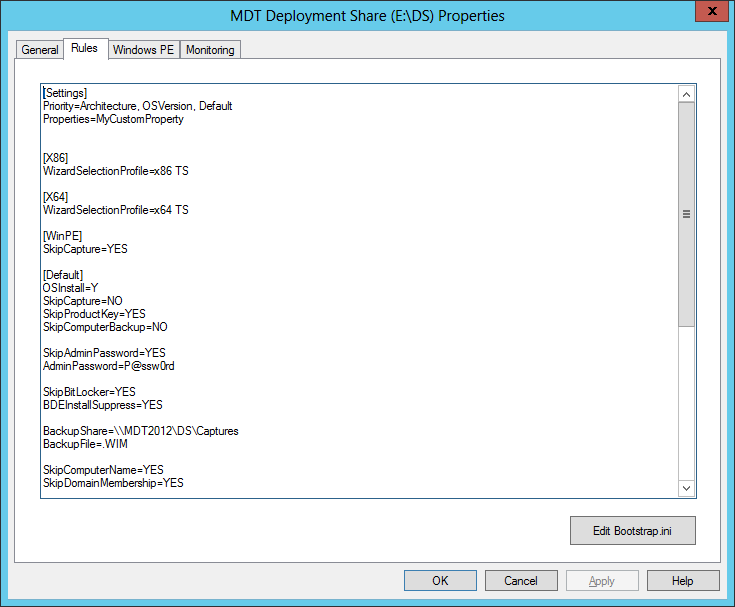
3. Test changes…
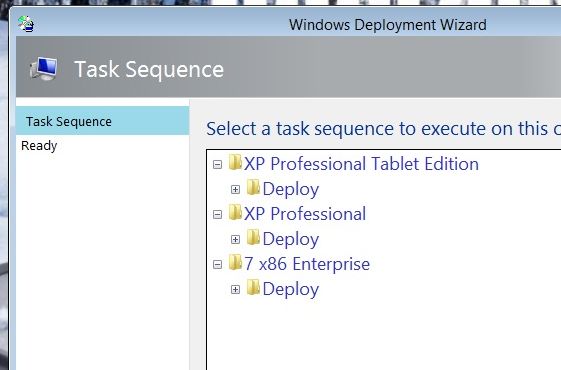
-BG
