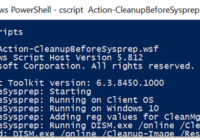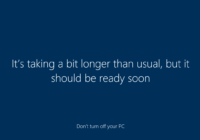Clean-up Before Sysprep And Capture To Reduce The WIM File Size
Wally Mead (DeploymentBunny) wrote a great script that accommodates his image factory. It performs several clean up operations before running sysprep. I run it manually on all of my Virtual Machines prior to running a Sysprep and Capture routine. I’ve seen this script reduce a WIM file by 10GB. Jump to Wally’s github and save… Read More »