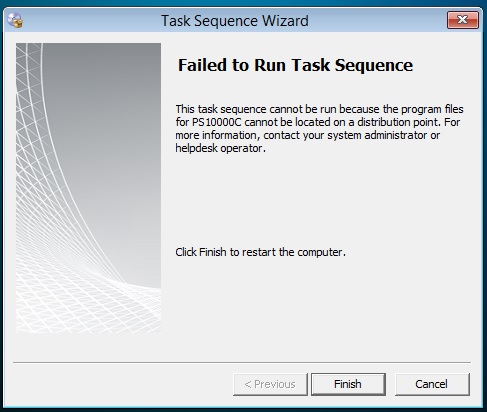Silent Mobility NetMotion Installation
Here is a breakdown on installing the Mobility XE client (NetMotion) silently. Prep the install files: 1. Create a TXT file with the following name “options.inf” and save it in the same directory as the install files. Contents of options.inf: [version] Signature=”$CHICAGO$” [DefaultInstall] AddReg=NMsettings [NMsettings] HKLM,”System\CurrentControlSet\Services\NetMotion\Mobility Client”,”DhcpProvidesMmsAddress”,0x00010001,0 HKLM,”System\CurrentControlSet\Services\NetMotion\Mobility Client”,”MmsAddress”,0x00000000,”<ServerIP>” 2. Update the “options.inf” with… Read More »