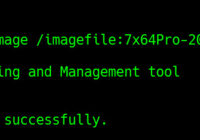MDT does not like WIMs with 2 indexes!
I like to capture my thick/hybrid WIM files with SCCM capture ISOs. The big problem with this is that MDT doesn’t like WIM files with multiple indexes. The symptom is that MDT appears to import the WIM, but NO OSes are added to the Deployment Workbench. To fix this you must delete the 1st index… Read More »