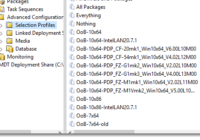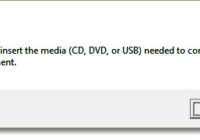Setting the Wallpaper and Lockscreen in Windows 10
Finally! I found a failsafe way to set a desired image to both the default wallpaper and lockscreen in Windows 10. Place a Wallpaper.jpg into your MDT “scripts” folder, add Powershell support to your WinPE (you will need to also add .NET support). Then use this command line after applying the image: powershell.exe -ExecutionPolicy “ByPass”… Read More »