TBH I’m not sure when this feature arrived in the SCCM console, but its a huge time saver for me! I no longer have to type Deployment IDs in Status Message Query searches.
I only came across this on SCCM’s v2010 release, but I believe it may have arrived in an earlier release.
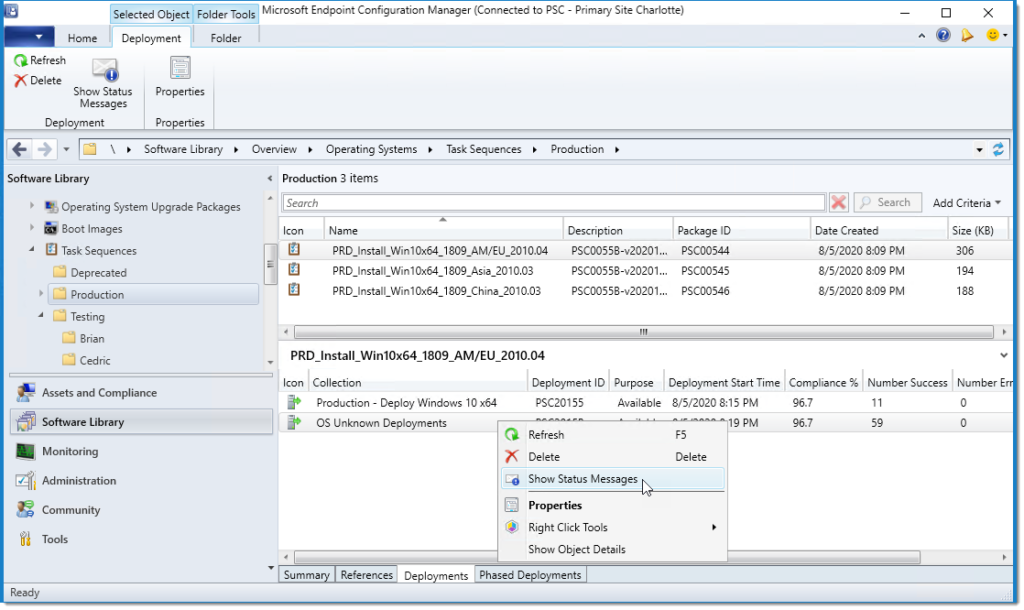
This also works for listing all of the status messages sent from a specific device. This could be useful when troubleshooting Application/Configuration Baseline deployments.
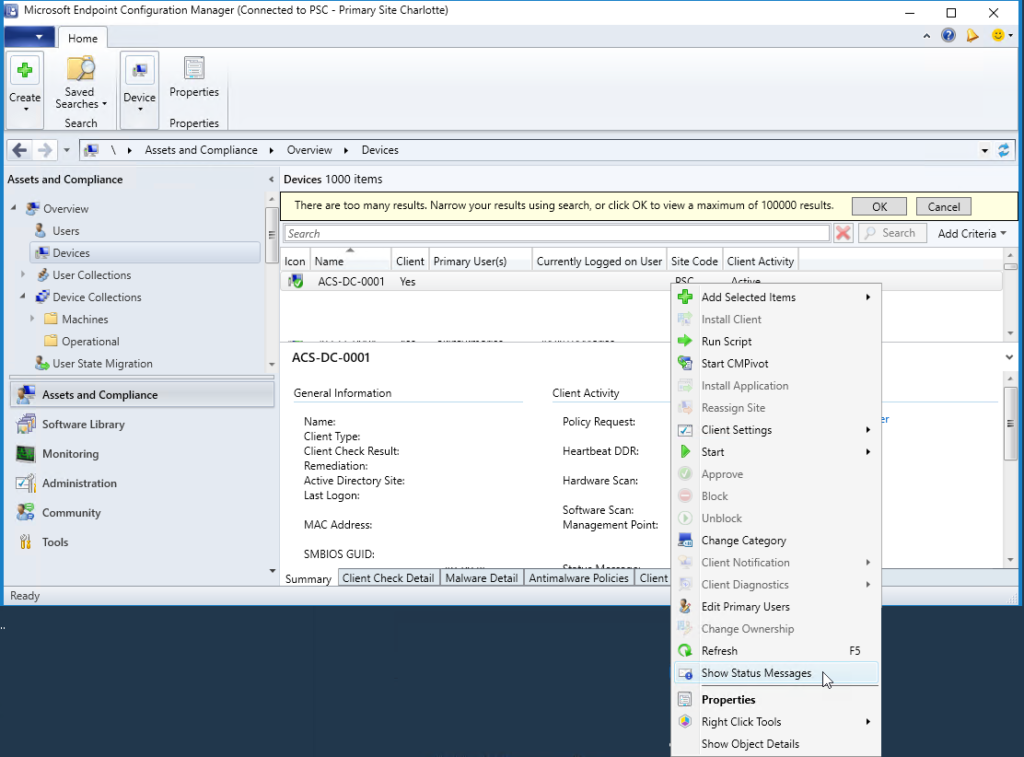
My tip when using Status Message reports, Shrink the “Description” column and hover over your desired step to show the tooltip. The tooltip is MUCH easier to read as it’s word wrapped.
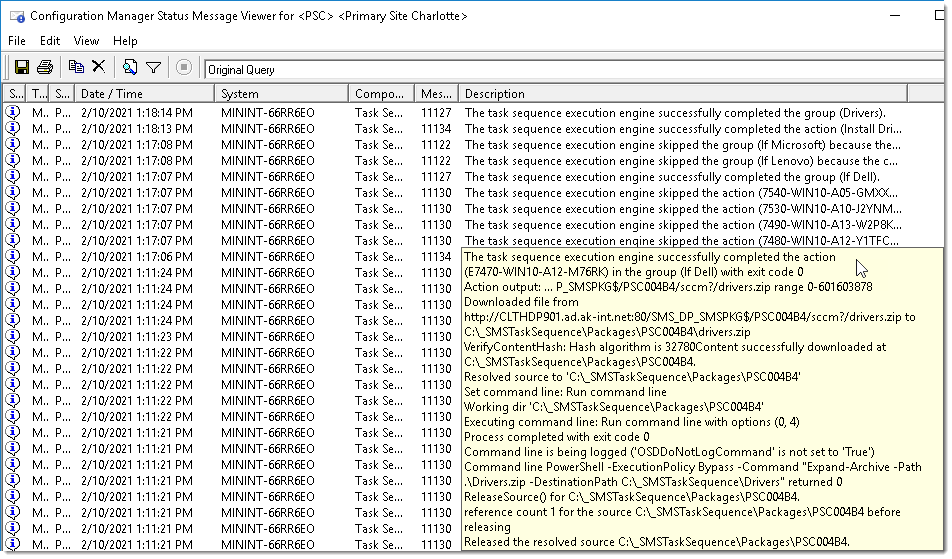
Bonus, Another great feature that arrived in 2010 was syntax highlighting for Powershell scripts added to Task Sequences. Hopefully one day, auto-complete will come, but this is deff. a start.
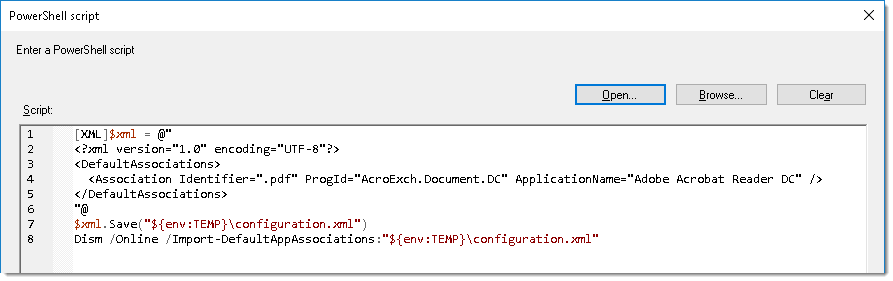
Here’s a link to all of the 2010 features: https://docs.microsoft.com/en-us/mem/configmgr/core/plan-design/changes/whats-new-in-version-2010
/Brian Gonzalez
