https://gist.github.com/brianfgonzalez/6b2ed0760d3f3000a57be030ea1fde46
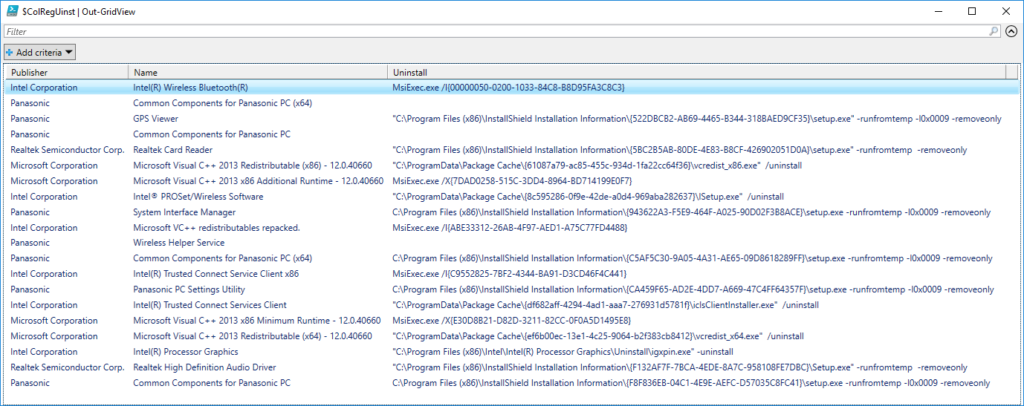
$ColRegUinst = @()
(Get-Item -Path 'HKLM:\software\WOW6432Node\Microsoft\Windows\CurrentVersion\Uninstall').GetSubKeyNames() |
%{
if ( (Get-Item -Path "HKLM:\software\WOW6432Node\Microsoft\Windows\CurrentVersion\Uninstall\$_").GetValue("DisplayName") -ne $null)
{
$ObjRegUinst = New-Object System.Object
$ObjRegUinst | Add-Member -Type NoteProperty -Name Publisher -Value (Get-Item -Path "HKLM:\software\WOW6432Node\Microsoft\Windows\CurrentVersion\Uninstall\$_").GetValue("Publisher")
$ObjRegUinst | Add-Member -Type NoteProperty -Name Name -Value (Get-Item -Path "HKLM:\software\WOW6432Node\Microsoft\Windows\CurrentVersion\Uninstall\$_").GetValue("DisplayName")
$ObjRegUinst | Add-Member -Type NoteProperty -Name Uninstall -Value (Get-Item -Path "HKLM:\software\WOW6432Node\Microsoft\Windows\CurrentVersion\Uninstall\$_").GetValue("UninstallString")
$ColRegUinst += $ObjRegUinst
}
}
$ColRegUinst | Out-GridView/BG
