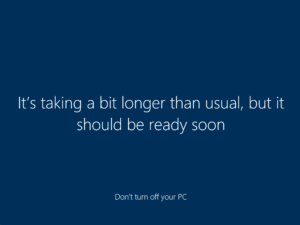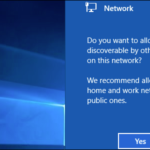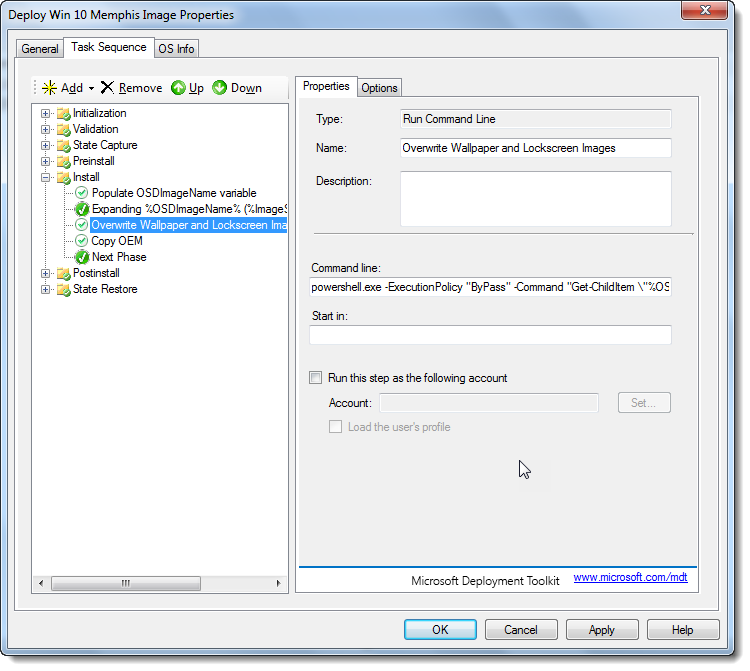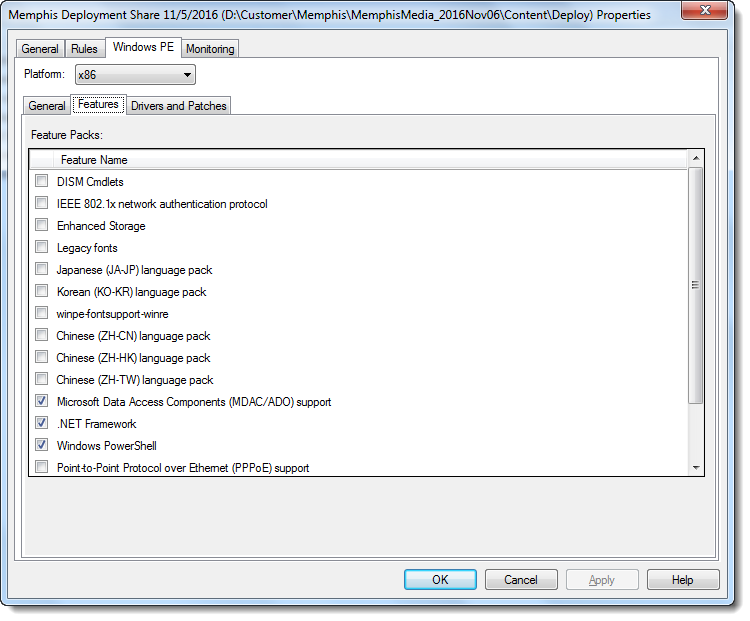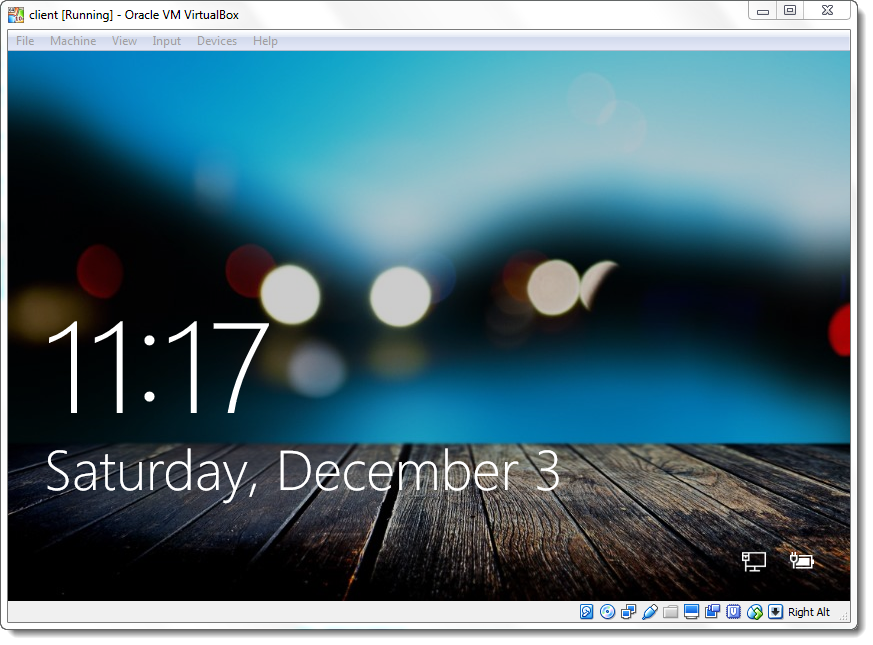- UPDATED 2018-09-18
- Downgrade exe is now available using this public link: http://pc-dl.panasonic.co.jp/dl/docs/075133
- exe accepts a “/silent” argument.
- exe works with CF-33[D/E/P/Q] MK1, CF-54[D/E/F] MK2
- extract exe using 7-zip: https://www.7-zip.org/download.html
1st You must query out Panasonic equipment and machines with Tpm 2.0 set.
WMI namespace: root\CIMV2\Security\MicrosoftTpm
WQL query: SELECT * FROM Win32_Tpm WHERE NOT SpecVersion LIKE “1.2”
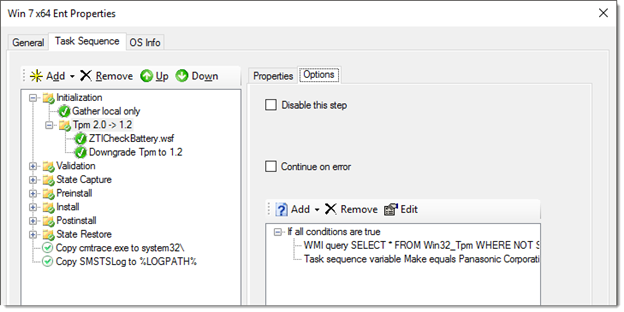
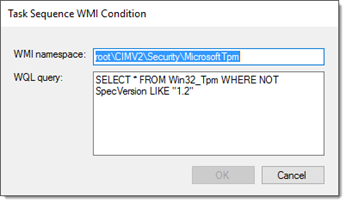
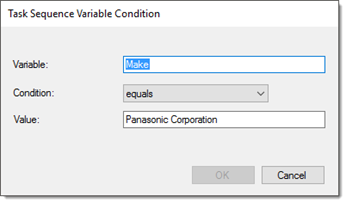
2nd You MUST ensure that AC is connected, otherwise the Tpm downgrade will fail. Here is a script I made that tosses a prompt if off AC and loops until AC is plugged in.
https://github.com/brianfgonzalez/Scripts/blob/master/ZTICheckBattery.wsf
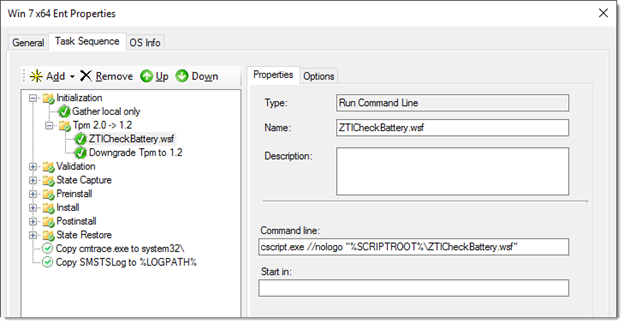
And lastly, run the TPMFUac64.exe with the -d argument to execute the downgrade of the Tpm chipset. This will require a reboot, which you can roll into the standard reboot that occurs after the OS is applied.
- TPMFUac64.exe -> TPMFU_D.exe : http://pc-dl.panasonic.co.jp/dl/docs/075133
* TPMFUac64.exe must be requested from your local technical support team.
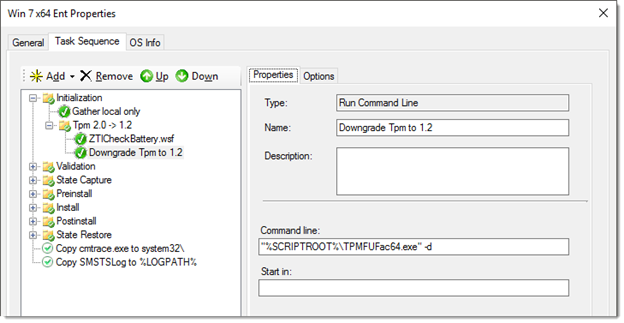
/BG