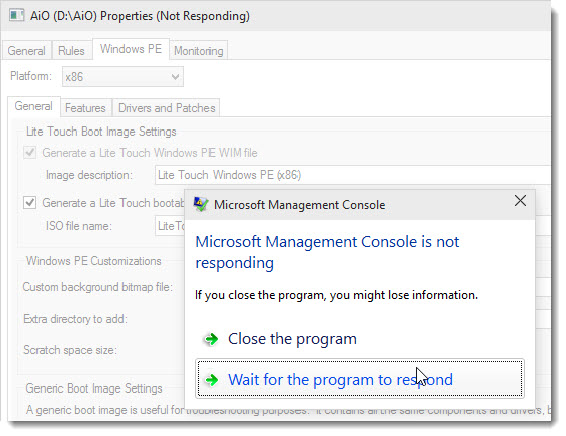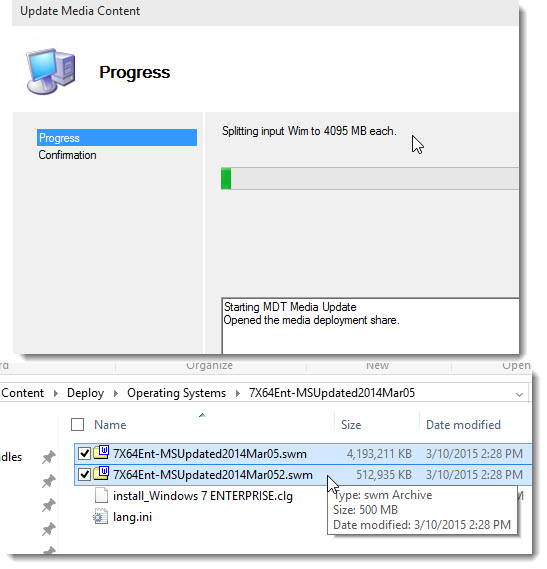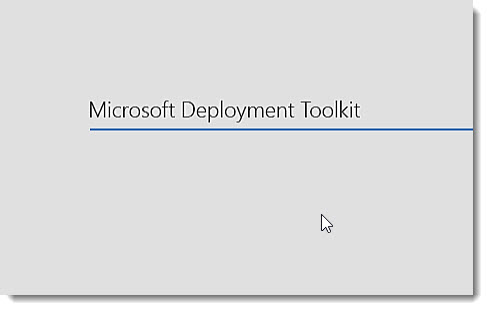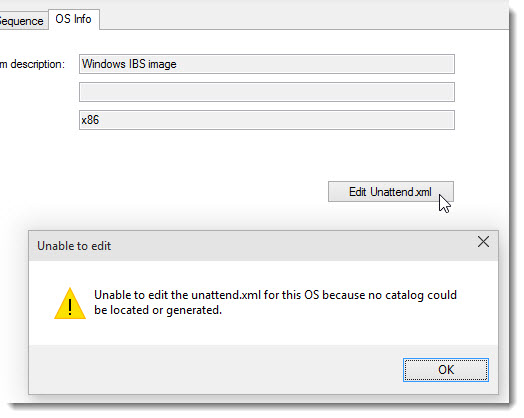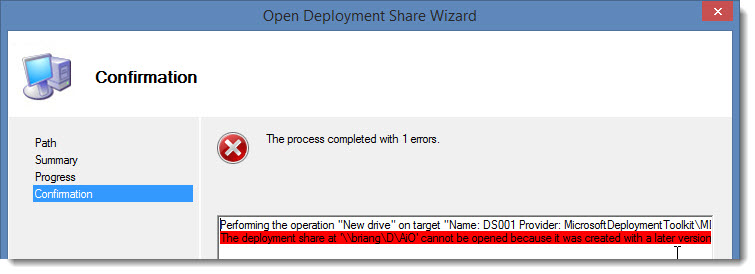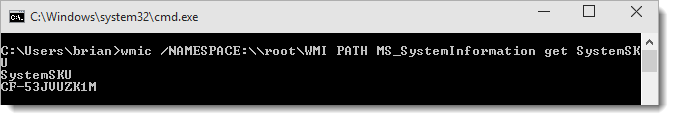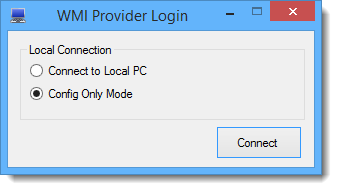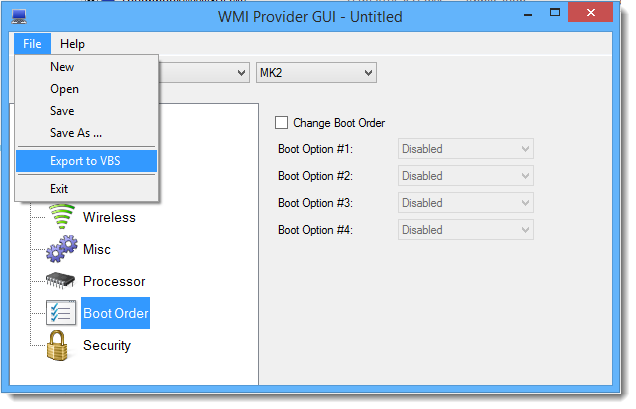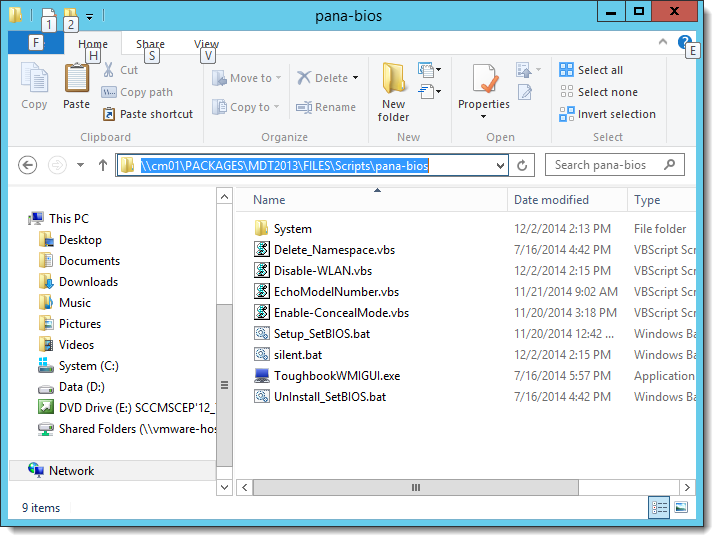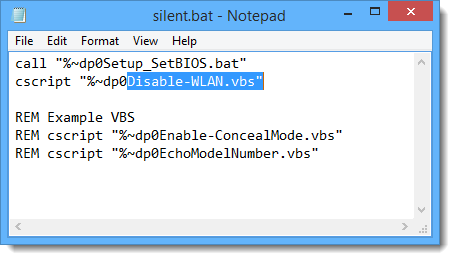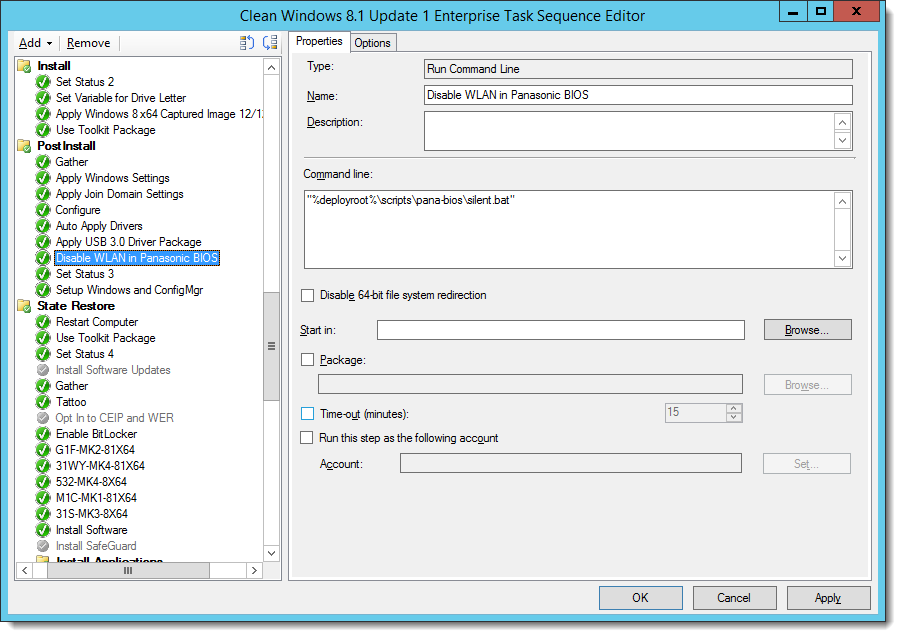*UPDATED* – 2016/09/16 Removed Password, and updated download link for BIOS Provider.
With the latest release of the WMI BIOS Provider Utility came a large feature, the ability to set BIOS settings from WinPE.
First, you need to add the Panasonic SID Driver to your WinPE. The latest variety available should do: 32-Bit | 64-Bit
Then on a Dev machine (with Dotnet 4 Installed), you will need to run the “ToughbookWMIGUI.exe” GUI (Config Only Mode) Download link (new), specify your settings and output the settings to a VBS.
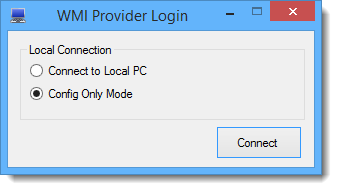
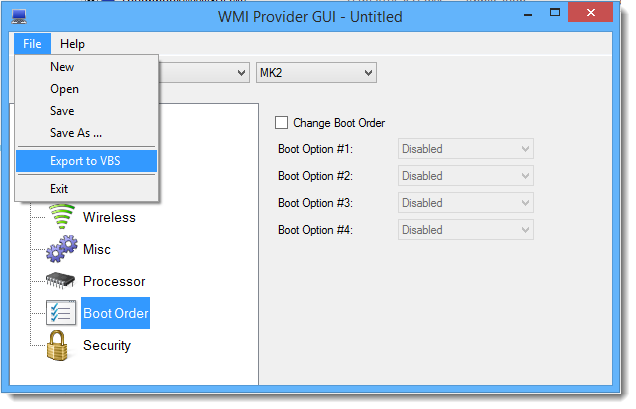
Next, you will need to stage the WMI Provider install script, and outputted VBS script, either inside of your Boot Image or somewhere accessible in your boot image. In the below screenshot, I added the files to my MDT Scripts folder. 32-Bit | 64-Bit
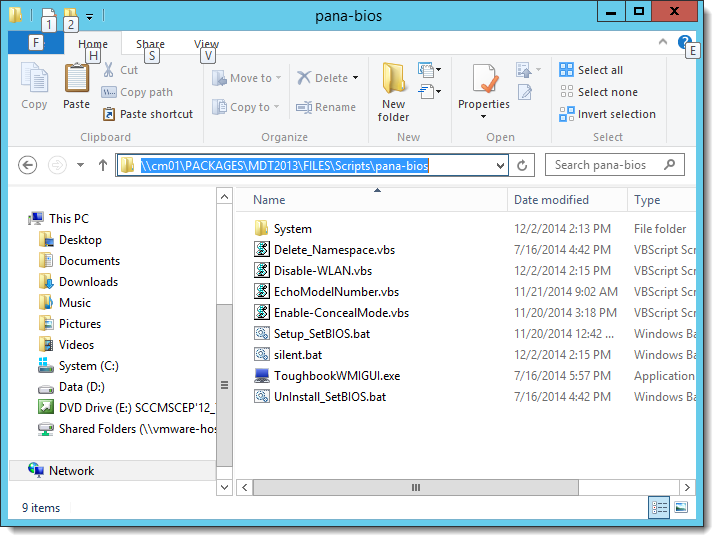
Lastly, Update the silent.bat with the name and path to your outputted VBS script and execute it in WinPE.
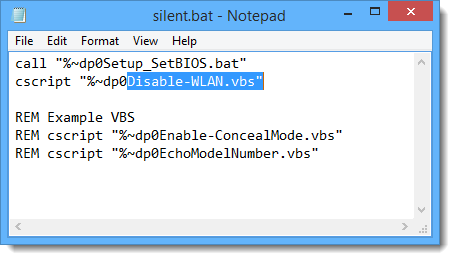
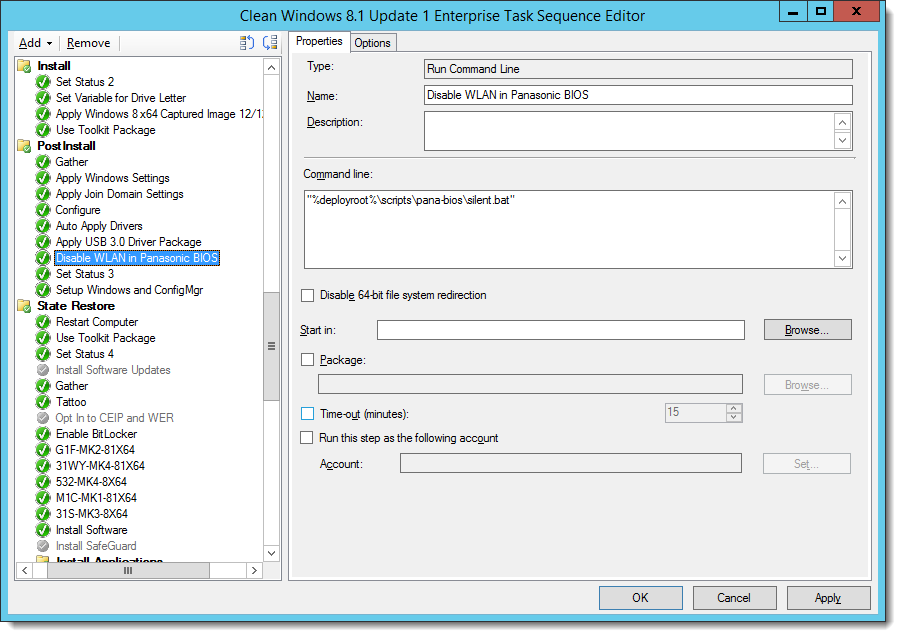
If you run into any issues, here is a readme on the requirements needed for the utility to function properly.

/Brian G