UPDATE 2018/03/09: Use this link http://panasonicdeployment.com
UPDATE 2016/10/10: Use this link https://drive.google.com/open?id=0B_636cnOwn0jelIwcTFSdXBYaVE to download the latest OCBs.
— Fixed Bundles URL (May 1, 2013)
In some Panasonic Toughbook models upwards of 15 utilities are required to be installed to function properly. Add in some optional components, such as Wireless WAN Connectivity, GPS, and a Barcode Reader, and we could be in the neighborhood of 20-30 required installs. These “bundles” were produced to greatly simplify all of these mandatory installs.
Bundles Pros:
- ONE install step per Model/Mark (19A – Mk5)
- Logs all activity to single file (C:\Windows\Temp\Pana….log)
- Works with all Imaging Suites (SCCM, MDT2010/2012, LANDesk, KACE, Altiris, etc.)
- Supported and Produced by Panasonic.
- Installs and Drivers are NOT Re-Packaged or Re-Engineered.
Cons:
- Does not include Storage or LAN drivers, these must be downloaded from Intel (http://downloadcenter.intel.com/)
- Added into Imaging Suites, yet managed on File level (.ZIP file names in SRC\ folders dictate what and when they are installed)
See the following .PDF for assistance in downloading and utilizing the bundles.
Updated URL – 5/1/2013
https://panaconsulting.egnyte.com/publicController.do?folderName=20130501&fileName=02ce201186d84d71
Feedback is encouraged! (Comment here or email my team at imaging@us.panasonic.com)
-BG

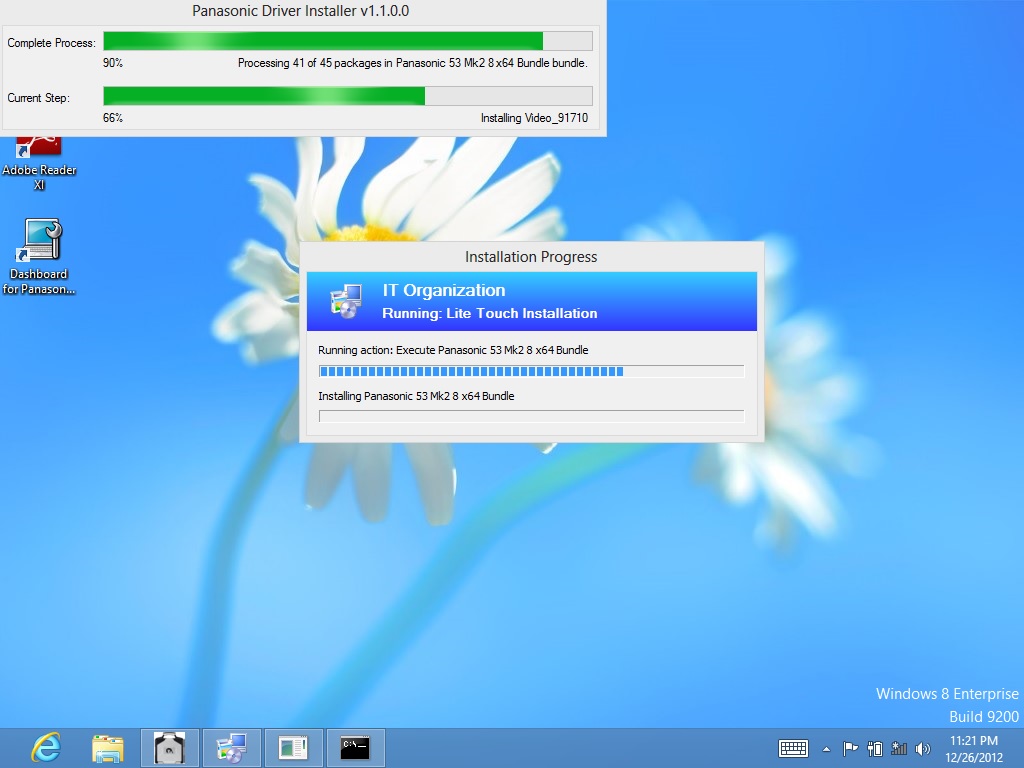
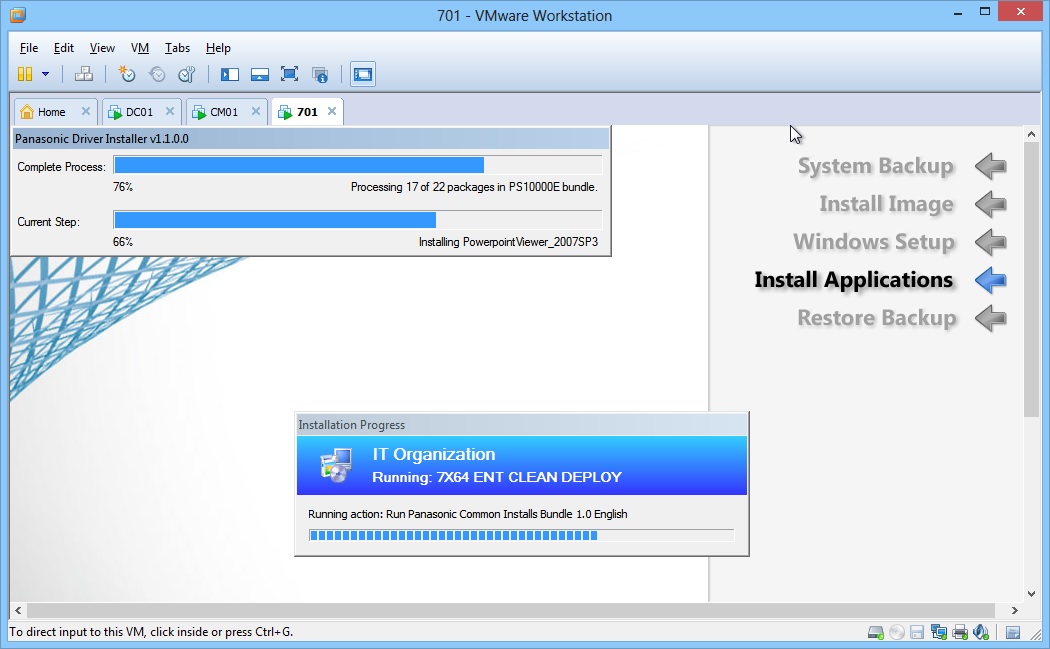
Your http://panaconsulting.box.com/bundlesv link seems to point to an incorrect location… did you store them somewhere else?
These will be very useful to us… thanks!
James, Sorry for the delay! Here is the new bundles we moved to using for MDT, SCCM, etc.
One-Click Bundles
And here is a .PDF on how to use them.
BundleHelp102.pdf
/BrianG
Can someone send me the Bundle Help document used to edit the bundle and pack it back? I have been out of Panasonic rotation for a few years and see the beautiful Google Drive site is gone. I had the documentation in OneNote but one of me teammates knew better and deleted it 🙁
Thanks.
Nicolas, See below:
https://drive.google.com/file/d/0BwHI1r8k8A75ZnFlZnpyVzhfWFU/view?usp=sharing&resourcekey=0-7fB4w3jLZbeZtnJEXlLgeg
And here are the tools used when building the bundles. This was a put together a long while ago!
https://drive.google.com/file/d/0B7KIqGbVsDF9QmpJS3RVQjBJYmc/view?usp=sharing&resourcekey=0-LZcuzrQaVb3DaXNIIdUxFg
/Brian
Thank you for this. I cannot download the tools bundle it says it has a virus.
Nick, I assure you that its not. If your worried, disable av in a sandbox VM, download it there and then take a look.
/Brian
Hi Brian,
I’ve followed your instructions to add a oneclick bundle in for the CF-19 mk7 and CF-53 mk3 into SCCM 2007. If I let the task sequence run through without the ‘continue on error’ tick, I get a task sequence error ‘0x080070002’ with nothing written to the log file at C:\windows\temp and no drivers installed. However there is nothing in the smsts.log file to suggest what the issue may be. If I let the task sequence run with ‘continue on error’ ticked, the build completes, but none of the drivers are installed. Once again the smsts.log file is no help and there is no log file at C:\windows\temp.
Do you have any suggestions?
Many thanks.
Are you adding the bundle into your SCCM Task Sequence as a “Run A Command Line” step? See this video of me adding a bundle to SCCM and verify you are adding it appropriately.
https://panaconsulting.egnyte.com/h-s/20140211/9Jf21cM67W
this link is dead… is there a new location? or maybe just explain how you are doing it.
Thanks!!
Micheal,
The new link is panasonicdeployment.com, use the dropdown on the top of the page to search for One-Click Bundles.
Hi Brian,
Thanks for the reply. Yes, I believe I have added everything as detailed in the video.
The bundle runs successfully outside of the task sequence.
The thing that’s most frustrating is that it doesn’t appear to give any error in the smsts.log and so is not giving me much to go on.
I was just wondering if you had ever come across this in the past?
Thaanks agian.
Gareth,
Somehow, this post made it past my radar. The log file for the bundle is in the C:\Windows\Temp directory and named as “Pana....log”
You also can re-route the log to any location, but passing the logging folder to the:
install.exe “C:\Temp”
Please let me know how it goes.
/Brian G
Hi Brain, is there also a bundle for the CF-AX2 ?
Tom,
Now we do:
AX2L-MK1-7X64.exe
https://panaconsulting.egnyte.com/h-s/20140509/tKG1n0F33p
AX2L-MK1-7X86.exe
https://panaconsulting.egnyte.com/h-s/20140509/5Nb2lz4zaL
/Brian G
Hi Brian,
will bundles for B11 and NX3 be available please?
Btw I think NX3 and SX3 can have same product value in WMI and also same drivers as it was with SX2 and NX2…I found that NXx models are referenced only on Japanese market and support is on JP website only – B11 too.
Thank you
Ondrej,
I work in the States, so I unfortunately do not get exposed to these models. I would love to make up a bundle for them though. if you had to prioritize them, which one would you want done first?
/BrianG
I didn’t expect such willingness. B11 first please.
Thank you!
Ondrej,
The B11 Mk1 and Mk3 are now up. Let me know how they do, and I’ll make the others.
/Brian
Thank you!
I imported bundles to MDT but cant test it now. I had to prepare them for users very quickly and dont have spare one now unfortunately 🙁 Maybe later but thanks anyway!
The same situation is with SX3
When I check the box for the cf31 then click on download selected, I get preparing download then it stops again, I tried this on different computers/locations same results
Kim,
Make sure you click directly on the filenames and not use the checkboxes. This is a bug with Egnyte.
Got it thanks
The pdf “bundle help” document link seem to have changed. Do you have the new link perhaps? I am having difficulties successfully imaging the fz-g1 MK2 with SCCM 2012 R2.
Thanks,
Jesse Rodela
Jesse,
Sure, what issues are you running into?
https://drive.google.com/open?id=0BwHI1r8k8A75ZnFlZnpyVzhfWFU&authuser=0
What is the paramater i need to pass to redirect the log files? i seem to be getting them all in the root of C drive….
Thanks!
Dayne,
I have a fix for that, but its taking time to incorporate the fix to all of the bundles. What bundle are you seeing it on, I’ll correct it. The log files being created are useless, so the fix simply removes them after the bundle is complete.
/Brian G
Hi,
I’m looking for the driver bundles for the fz-g1 mk1 and mk2, but all of the links I come across are dead. Is there a site to get the MDT2013 driver bundles?
Hi Brian,
I’m also looking for the new fz-g1 driver bundle. We just got one of the newest models in today.
I can’t find it at the usual bundles link.
Thanks,
Scott
Scott,
Try panasonicdeployment.com, we host all of our CAB links on this site.
Nope, the FZ-G1P (MK4) is not listed on that site.
I also sent an email to Panasonic last week and Justin D got back to me and uploaded the Win7 x64 CAB and EXE to these sites:
https://drive.google.com/drive/folders/0B_636cnOwn0jY3NOMmsyNzdpMTQ
https://drive.google.com/drive/folders/0B_636cnOwn0jelIwcTFSdXBYaVE
He also sent me the link to the Sierra EM7355 software: ftp://ftp.panasonic.com/computer/software/mc7355_driver_firmware_build4316_software.zip
Unfortunately it hasn’t been super smooth.
Using the CAB for importing the drivers into MDT seems to work okay, until the apps from the EXE are installed…from what I can tell something in the apps is breaking stuff. I’ve tried a number of things. Currently I’m importing all the drivers from the CAB, and only the bare bones apps from the EXE. (I edit the EXE with WinRAR to remove all the folders for drivers and such that I don’t need.)
I’m just waiting for the MDT image of the test machine to finish right now.
It’s been a bit of a headache, but hopefully this last try that I’m doing will be the one that works.
Scott,
Sorry about that, I corrected the site. Please give it a refresh and let me know if you run into any issues.
/BG
My last attempt worked!
I loaded all the drivers from the CAB into the Injected drivers area as per normal.
And I installed just the entries in the EXE driver pack that started with # and R. I removed all the numbered folders….most are drivers, but a few seemed to be apps as well. However removing them all has resulted in a perfect MDT image. In fact there are more Panasonic apps installed now that in any previous attempt. And that includes when I tried to just install the unedited EXE Driver pack by itself.
I think there is a problem in the EXE driver pack G1PQR-MK4-7X64.exe. At least the NIC driver under folder 21 seems to have some kind of issue. Either you get a blank error message when installing it, or one stating that “Findreg.exe has stopped working”.
But I’m happy. I got this working. I’m going to wipe the FZ-G1P and give it another go to make sure that the MDT process for it is 100%. 🙂
Scott,
That’s great news, thanks for the feedback. Let me take a look at that OCB and fix up that LAN installer.
Scott,
I went ahead and corrected the OCB and uploaded the new one. The corrected version is 1.1.
By any chance do you have for CF-31 mk1
Paulo, Yes Sir. https://drive.google.com/drive/u/0/folders/0B_636cnOwn0jbFVXOGRkV2VQdGs
Hello Brian Gonzalez,
I have a similar bug with package #27 / 36 from bundle 1912-mk6-7×64 I alwayse get a findreg.exe error. Can this package be updated?
Same as which was fixed: I think there is a problem in the EXE driver pack G1PQR-MK4-7X64.exe. At least the NIC driver under folder 21 seems to have some kind of issue. Either you get a blank error message when installing it, or one stating that “Findreg.exe has stopped working”.
Simon,
I checked the 191 and G1P OCBs on this site and can not locate the issue. Can you please download from this site and provide feedback please? Thanks.
https://drive.google.com/open?id=0B_636cnOwn0jelIwcTFSdXBYaVE
-BG
Hello seems that your bundles are more up to date. It works great!!!
Thanks