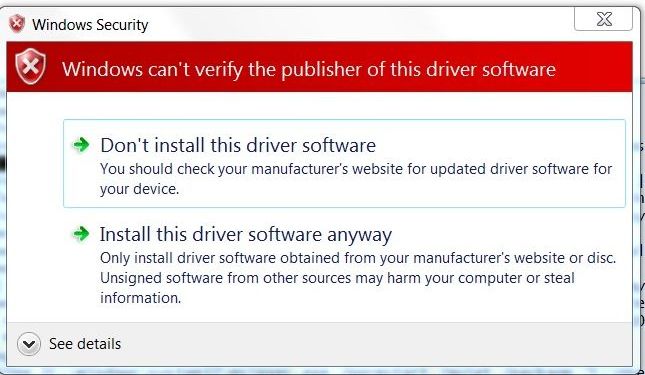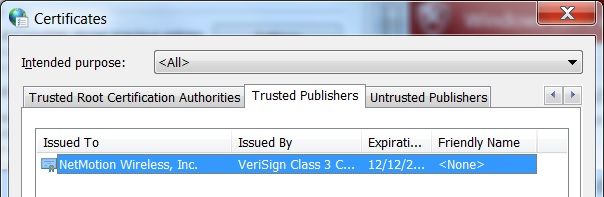SOLVED (08/11/2016):
http://www.netmotionwireless.com/support/docs/MobilityXG/1100/help/mobilityhelp.htm#page/Mobility%20Server/setup.03.39.html
The “NM_Options” property MUST be used, even when using the MmsAddress MSI property.
So my final install string was this:
## <Perform Installation tasks here> Show-InstallationProgress -StatusMessage 'Installing NetMotion XG Client. This may take some time. Please wait...' Execute-Process -Path "msiexec.exe" -Parameters " /norestart /quiet /package ""$dirFiles\Mobility_xg_client_11.01_Win7_x64_release.msi"" NM_ADDRESS_VALUE=x.x.x.x:x EQSI=""1"" NM_Options=""$dirFiles\options.inf"" REBOOT=ReallySuppress"
My install command line (using PSAppDeployToolkit):
## <Perform Installation tasks here> Show-InstallationProgress -StatusMessage 'Installing NetMotion XG Client. This may take some time. Please wait...' Execute-Process -Path "msiexec.exe" -Parameters "/qn /i ""$dirFiles\Mobility_xg_client_11.01_Win7_x64_release.msi"" NM_ADDRESS_VALUE=x.x.x.x:x EQSI=""1"" REBOOT=""ReallySuppress"""
in the internet options, it appears as though the MSI is adding themselves as a “Trusted Publisher”, but the prompt is still appearing.
/BG