MDT 2013 only checks for the following OS SKU types when validating BitLocker is supported.
ZTIUtility code, which is used when validating BitLocker support before displaying the BitLocker Wizard page:
Function IsHighEndSKUEx( sSKU ) ' Windows Ultimate/Enterprise and Server SKU's allow for some ' higher-end features, like Bitlocker and Multiple Language Packs. select case (ucase(trim(sSKU))) case "ULTIMATE", "ULTIMATEE", "ULTIMATEN" IsHighEndSKUEx = TRUE case "ENTERPRISE", "ENTERPRISEE", "ENTERPRISEN" IsHighEndSKUEx = TRUE case "HYPERV" IsHighEndSKUEx = TRUE case "PRERELEASE" IsHighEndSKUEx = TRUE case else If Instr(1, ucase(trim(sSKU)), "SERVER", vbTextCompare) > 0 then IsHighEndSKUEx = TRUE Else IsHighEndSKUEx = FALSE End if End Select End function
It also performs OSSKU validation in the ZTIBDE.wsf script.
'//----------------------------------------------------------------------------
'// Check to see if BDE is supported in this OS
'//----------------------------------------------------------------------------
'// Check to see if we are running Vista or later and exit if we are not
If Left(oEnvironment.Item("OSCurrentVersion"),1) < 6 Then
oLogging.CreateEntry "Bitlocker is not supported on this version of Windows", LogTypeInfo
Main = iRetVal
Exit Function
'// Check to see if the SKU supportes Bitlocker
ElseIf not oUtility.IsHighEndSKU then
oLogging.CreateEntry "Bitlocker is only supported on Windows Enterprise or Windows Ultimate or Windows Server", LogTypeInfo
Main = iRetVal
Exit Function
Else
oLogging.CreateEntry "We are running a OS that supports BitLocker", LogTypeInfo
End if
The easiest way I found to workaround this bug is the following.
First use the MDT Wizard Studio, and remove the condition check for the BitLocker page that checks the OSFlag.
Lastly, I comment out the validation statement in the ZTIBde.wsf script:
'//----------------------------------------------------------------------------
'// Check to see if BDE is supported in this OS
'//----------------------------------------------------------------------------
'// Check to see if we are running Vista or later and exit if we are not
If Left(oEnvironment.Item("OSCurrentVersion"),1) < 6 Then
oLogging.CreateEntry "Bitlocker is not supported on this version of Windows", LogTypeInfo
Main = iRetVal
Exit Function
'// Check to see if the SKU supportes Bitlocker
'ElseIf not oUtility.IsHighEndSKU then
' oLogging.CreateEntry "Bitlocker is only supported on Windows Enterprise or Windows Ultimate or Windows Server", LogTypeInfo
' Main = iRetVal
' Exit Function
Else
oLogging.CreateEntry "We are running a OS that supports BitLocker", LogTypeInfo
End if
Now, I should see my Bitlocker dialog, assuming that I do NOT have any of the following CS rules applied:
DoCapture=YES
SkipBitLocker=YES
/BG

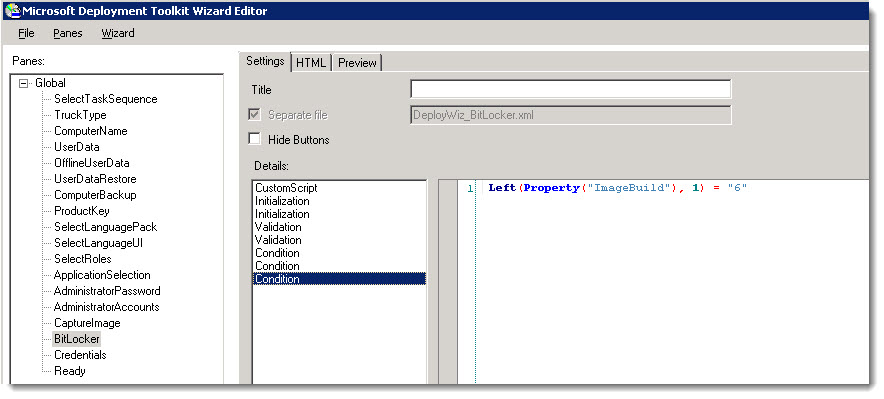
Nice, thanks
Easiest workaround I found is following : http://happysccm.com/MDT-Bitlocker-OSSKU
Stephane,
Thanks for the heads up!