1 Download and Install N-Lite onto any XP machine. ( http://www.nliteos.com/ )
2. Run the software and insert your Volume License XP Installation Media disc when prompted for Windows XP installation media
3. Follow Step-by-Step Wizard and when available choose to "Add drivers" into Installation media.
4. Download and extract latest Intel Mass Storage drivers (SATA) to inject into XP media or you can choose to download the drivers from our support portal.
Panasonic’s: http://panasonic.com/toughbook/support
Intel’s:http://downloadcenter.intel.com/
5. Once complete, burn or create ISO of updated Volume License media.
6. Boot up target unit loaded with OEM image with updated Volume License Windows XP
Media CD/DVD.
7 Hit Enter to confirm that you would like to "set up Windows XP now". 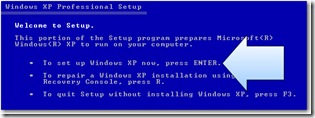
8. Press "R" on keyboard to initiate "repair of selected Operating System". 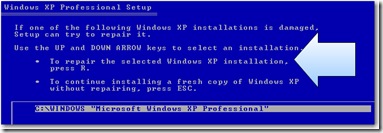
9. Now Setup process will delete important system files on target Windows installation and then copy and install fresh Windows System files from Media (which are Volume License Ready). 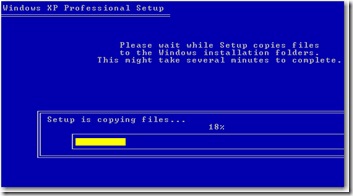

Iconic One Theme | Powered by Wordpress
