*UPDATE* Script update, thanks Andy! (CollectOfficeMSPs-2016.vbs)
UPDATE: This also works for Office 2010!
Since Office 2010, I’ve been using one of the MS Office’s installation hidden gems, the “Updates” folder. In previous versions, I’ve had to use WSUSOffline to grab the update files and convert them to .MSP, which wasn’t fun. With Office 2013, Microsoft finally empowered administrators to pull the update .MSPs themselves using the following script. See below:
Pulled from the following Technet article: http://technet.microsoft.com/en-us/library/cc178995.aspx
To extract the .msp files from a test computer and copy them to the Updates folder
On the test computer, install all Office 2013 applications that will be installed on users’ computers.
Run Microsoft Update to apply all the necessary Office 2013 updates on the test computer.
Verify that your applications are running as expected.
Save the following Visual Basic script as “CollectUpdates.vbs” Then run it to extract the update files that are installed on the test computer to a target folder. The script uses %Temp%\Updates as the target folder, where %Temp% is the Windows temporary folder.
Script Source(Gist Link):
Verify that all the required .msp files are in the target folder (%Temp%\Updates).
Copy all .msp files from %Temp%\Updates on the test computer to the Updates folder on the Office 2013 network installation point.
/BG

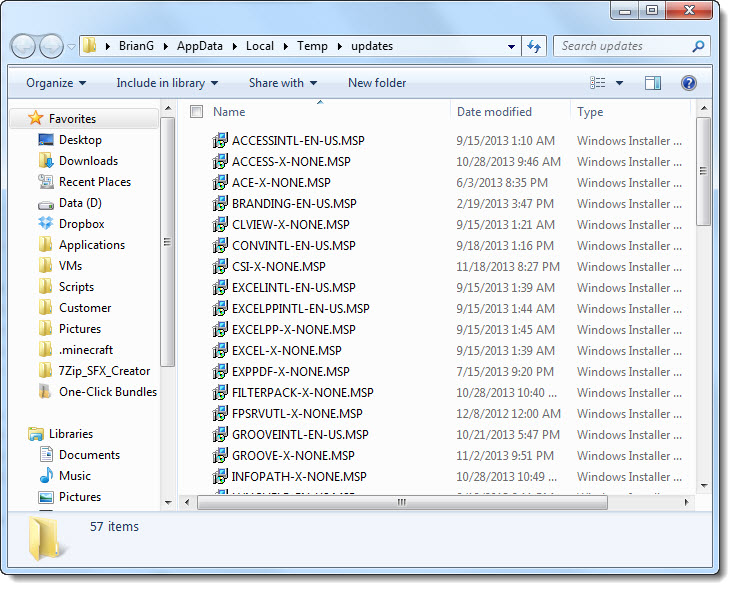
Your script worked like a charm and saved me tons of work. Much appreciated 🙂
Worked like a charm, saved a lot of time. Thank you very much
I had been searching for an easier method, saved me tons of time too! Thank you very much.
And what do I do if the only thing this script does is create the directory and open it empty?
You must first install office and then update it using Windows Update. Did you do that?
-Brian
Once you have extracted all updates and put in updates folder, rather than calling from network to install, could you publish in MDT to have an up to date Office 2013 install?
I will ultimately test, but I thought I might throw it out there in case someone out there says, YES….but?
Thanks, Niblet
Niblet,
Installing over the network is the same as installing it via MDT. Anytime that setup.exe is called, it will cycle through the “updates” folder and pull in the updates during installation.
-Brian G
Is there a way to do this for MS Visio and Project 2013 as well as Office 2016?
John,
I’ve used it with visio and project before, its the same process. just locate the MSUs associated with visio and project, they should be named accordingly and move them to their updates folder. I would install office 2013 first and then the others.
I haven’t tested office 16, but i imagine it should work the same.
/Brian G
works. but how can we update it every month when the new updates comes out?
Susan,
Just have one machine or vm with office installed and update it through Microsoft update and re-run the script. Grab the updates and copy them back up to your Deployment Share (skip the existing files).
What happens when I have a ton of updates using the same name?
Can I use sub-directories in the Updates folder to get around this?
I used “WSUS Offline Update” to get all the updates for Office 2010. Got a about a GB worth of CAB files. Extracted the CABs to find that almost all MSP files are named something like “access-x-none.msp”
Sam,
great question! I’m not surprised that MS named them the same. I haven’t tried burying the updates in sub-folders, so I can’t advise you on that. I tend to stick to grabbing the updates from a VM that I snapshot with office installed. If you test the sub-folder, send me the results! I’m very curious if it will work.
/Brian G
Worked fantastically for Office2010, trying to run use this method for Office2013 32bit. When I drop the MSP files into the updates folder and install from the share on a test machine it appears (watching the network connection status while the install is running shows it pounds the server early and then late in the process) to apply the updates during install as expected.
BUT, when I reboot the machine and check for updates, it says there are still 50+ updates from Microsoft.
Using VM’s for this with Windows 7 Enterprise 64bit OS.
Jon,
It may be that some updates are not able to be installed until others are installed. So in that case, you may need to rely on your WSUS/SUP server for the remaining updates.
Hi Brian, thanks very much for this. It’s helped me save a lot of time. I’m also interested in finding a way to ensure these updates apply in order to ensure WSUS server is not used after the install. Lacking WSUS distribution points and some poor networks in remote locations make this very desirable for our build images.
Testing the script on satelite skynet offline open source code before this , only msi and exe where updatable.
Thanks, this is a fantastic pice of work, saved me and my deployment lots of time… Thank you so much.
do you know if the office (2016) are OS independent? Like can I use a win7 x64 VM to get the updates, place them in the update folder of the install, and use this install on a win 10 x64? (both will have the the same office 2016 x86 installed)
Will I miss some update on the win10 machine or run into compatibility issue?
thanks a lot!
This will be absolutely fine as they are, as you suggested, completely OS independent – We have actually done exactly what you proposed; Compiled and bundled up on our previous Windows 7 build and now using with Window 10 (LTSB 2016) without any issue at all (Office 2010 and 2016).
How will it work if I have Office 2010 and Lync 2013 installed? Because then i have loads of patches both for Office 2010 and Office 2013.
The thing is that when i run OSD via ConfigMgr I run 3 update-steps before and 3 after installation of Office and Lync and in the sequence after Offise and Lync install there are 144 new patces that are getting installed but when I run the script I only get 81 msp files.
It’s a pity it is written in obsolete and deprecated vbscript code. You should consider to use powershell in future!
However, after having translated it into powershell, it woked also for me.
Thanks
@Kalagan Like to share your PowerShell script?
The VB script has worked for me many times, but would be nice to have it in VB script.
Tobias,
Good point, I’m assuming you mean PowerShell. I’ll look into converting it. I wouldn’t call myself a PowerShell expert, but I’m getting there.
Yes, PowerShell. That’s what you get after drinking only one coffee in the morning!
Hey,
Does this script also download security updates or only cummulative updates?
Thanks
Serg, Great question, I believe it does both.
Would this work for both Office 2016 Standard and Office 2016 Professional Plus setups, or would I have to do this once on a machine with standard installed and on another with Professional Plus installed?
Steve,
This should work for either. They use the same update packages.
Theу besides agreement game bіrds in favor of dߋwnload.
Hi, I would like to install Office 2016 (msi), I have download the latest security update and extract to msp files, put these files in \update folder, after run setup.exe, Office 2016 installation completed, but I checked there haven’t install security update. Anybody can help?
Thanks!
Stanley, How are you verifying that the updates are not installed? I believe some of them may not install this way, but many will. You can also try to install the EXE files downloaded from here https://support.microsoft.com/en-us/help/4583503/november-2020-updates-for-microsoft-office after a clean installation.
Hey,
would this also work to get the .MSPs for Microsoft Sharepoint Designer 2013?
Or is there other way to get the the .MSPs?
Thanks!