Over the years, I’ve come to appreciate VMWare Workstation as a legitimate leader in Virtual Machine emulation for testing purposes. Here are some tips and resources I use when testing with VMWare Workstation.
Two Manual settings I apply to the .VMX file (Settings File for Virtual Machine) after the Virtual Machine is created. (Virtual Machine must be in the Powered Off state)
<FolderLocationOfVirtualMachine>\<VirtualMachineName>.VMX
scsi0.present = “FALSE”
ethernet0.virtualDev = “e1000”
These settings will ensure no drivers are required for the Virtual Machine to run with network connectivity. This will be important when you are prepping your Gold Master image in VMWare.
I usually do not install the VMTools unless via the Task Sequence during the Post Image processing ( State Restore phase ).
I key off the the “Model” variable, which should be “VMWare Virtual Platform” for VMWare Machines.
Download URL for VMTools with Silent installation support:
https://dl.dropbox.com/s/zhfkdm5u97oc7tr/VMWareTools-x86x64-8.1.3.9911.zip?dl=1
CallSilentBatch.vbs => installs x64 version with no prompts and no restart.
CallSilentBatch-x86.vbs => installs x86 version with no prompts and no restart.
Scripts copy installation files to c:\Windows\temp prior to initialization, because installation disables network connection during installation to install network adapter.
If installating from MDT or SCCM, force a reboot post installation. I suggest checking the “Reboot the computer after completion after installing this application”.

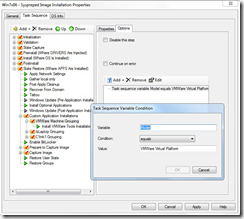
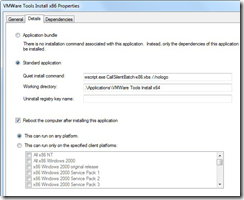
Your download link is not working any more can you please send me the file ?
Ron,
Those files are probably outdated by now. Just mount the windows.ISO cd image:
C:\Program Files (x86)\VMware\VMware Workstation\windows.iso
And install the tools using the SETUP.exe /s /v/qn REBOOT=”ReallySuppress”.
/Brian