1\Create a folder under the <DeployRoot> named “peFiles” or similar.
2\Populate the folder with the promptForDiskWipe.bat and unattend.xml files from this gist:
promptForDiskWipe.bat: https://gist.github.com/brianfgonzalez/dcedc971176ba87551b10ef9f40c332e
unattend.xml: https://gist.github.com/brianfgonzalez/d93e4160b03b46885ca187e6bc2fa549
* Click on RAW and then right-click and save-as to save the actual files.
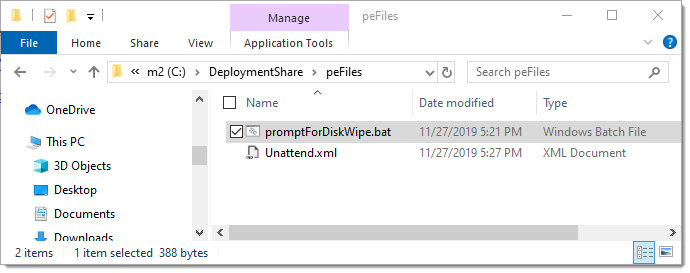
3\Update your MDT boot media to call the promptForDiskWipe.bat script before starting a deployment (litetouch.vbs).
3a\From your Deployment Share’s properties, go to the “Windows PE” tab.
3b\Select x64 from “Platform” dropdown.
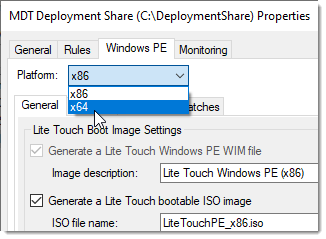
3c\Then browse and select the peFiles for the “Extra directory to add” field.
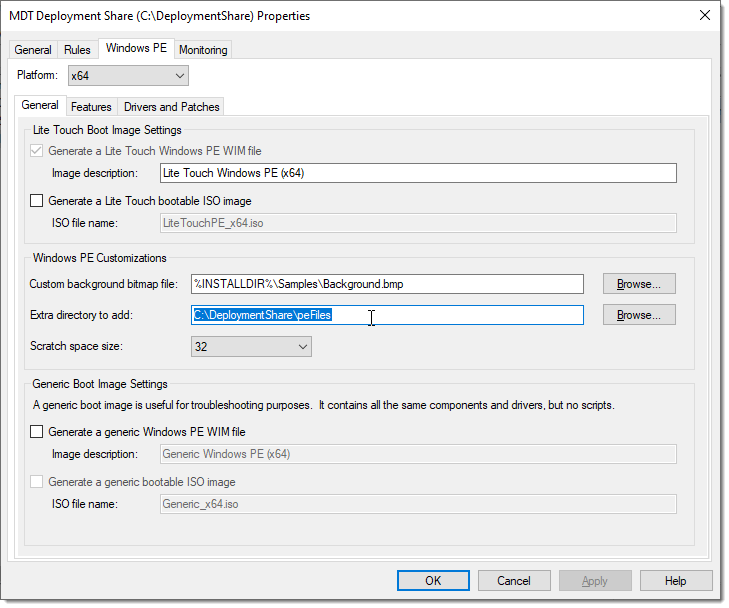
*Note: This particular option’s dialog box crashes quite a bit. Just kill it from the Task Manager (Ctrl+Shift+Esc or “taskmgr” from run) and retry.
4\Perform an Update on your Deployment Share to trigger the PE update to occur.
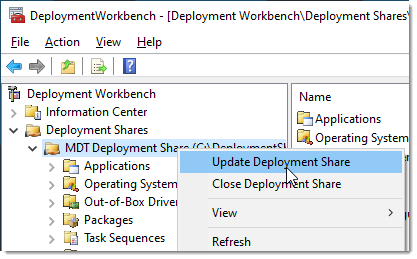
4a\Select to only optimize your current boot images. (fyi, selecting to “completely regenerate..” wouldn’t hurt, but it takes a bit longer)
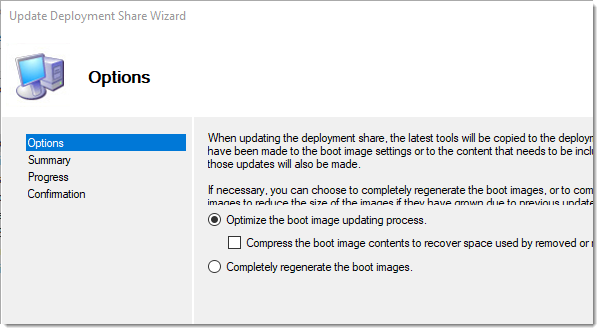
Final: And here is a screenshot of the wedge being executed. It leaves a lot to be desired, but it works great.
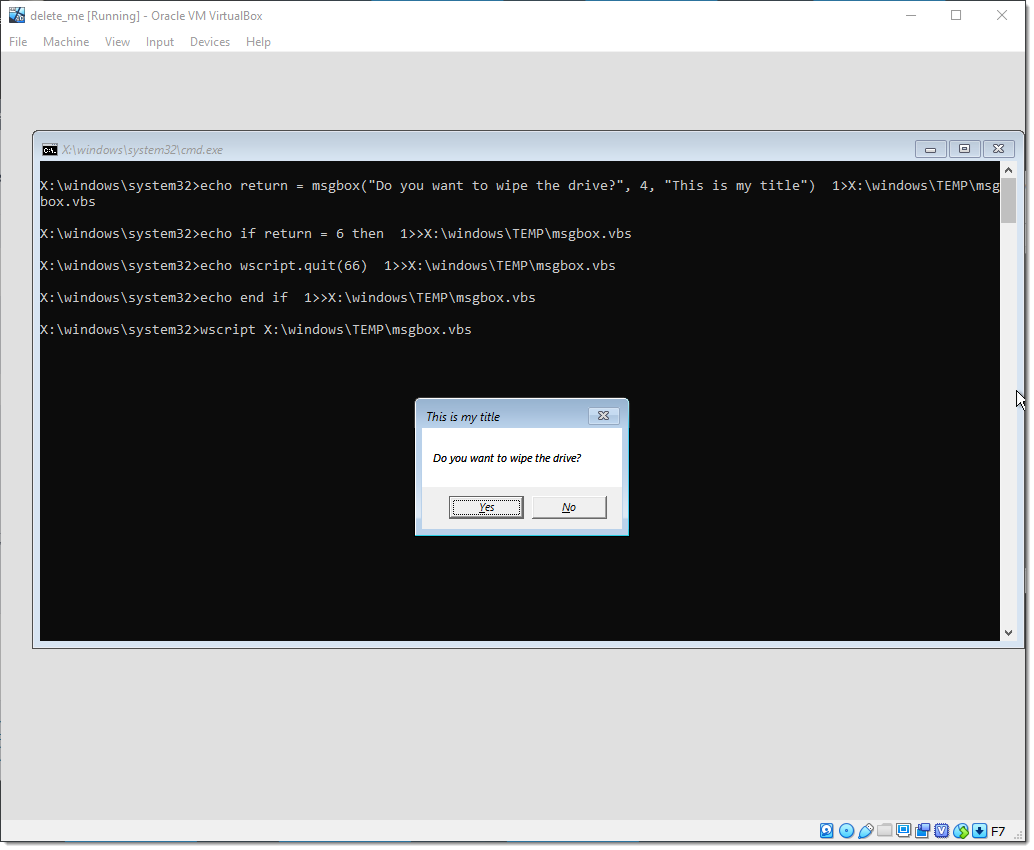
/BG
