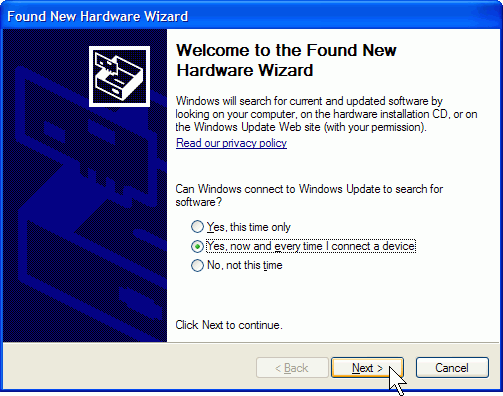Category Archives: Windows XP
VBScript written to stage new drivers in Windows XP
Script was written to stage docking station drivers into a Windows XP machine. GitHub URL: StageDockingLANDriver.vbs ‘========================================================================== ‘ ‘ NAME: StageDockingLANDriver.vbs ‘ ‘ AUTHOR: Brian Gonzalez, Panasonic ‘ DATE : 7/13/2012 ‘ ‘ COMMENT: ‘ Performs: ‘ -Add Docking Station drivers to subDirectory of C:\Windows\inf ‘ -Updates the DevicePath registry entry with newly copied driver… Read More »
Apply Open Office Settings via Script Or Batch
In most cases, my customer base have decided to install Open Office applications outside of their base images. The silent installations are fairly simple, because the install files are provided in .MSI format. Applying custom settings after a clean installation need to also be addressed. I found this was also fairly simple. All of the… Read More »
How to Build a Script or Batch to Change “When I close the lid of my portable computer” Setting in Windows XP
I build all of my Core images in Virtual Machine environments. There are many benefits of doing this, which I’ll leave for another article. However, some cons exist; such as the ability to change settings only related to portable computers in the core image prior to capture. Due to this limitation, I need to set… Read More »
Receiving “Open File–Security Warning” Errors After Mini-Setup in Windows XP/7
In some cases when drivers are downloaded from the web, they are tagged as “Downloaded Files” in their File Streams and warnings appear on startup. This can be cleared by using the SysInternals Streams utility. It is very simple to use, run it against the root directory of where the drivers are stored and let… Read More »