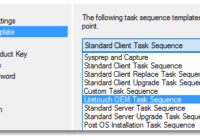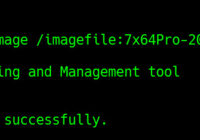The MDT 2013u2’s “Litetouch OEM Task Sequence” does not partition UEFI drives using GPT
After the Litetouch OEM TS runs and the content is staged, on next boot up, no UEFI supported drives are found. To fix this, you must correct the litetouch oem task sequence. Before: After: Copy the corrected “Format and Partition..” steps from your deployment TS. Thanks goes to: https://social.technet.microsoft.com/Forums/en-US/db958f0d-b64c-4557-be79-cace90613493/litetouch-oem-task-sequence-uefi-support?forum=win10itprosetup -BG