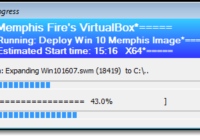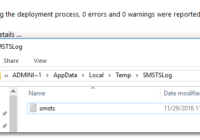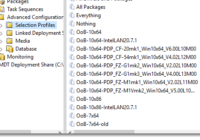Display the WIM filename during Image Apply step Dynamically
Since there is no MDT built-in variable assigned with just the wim name, i had to create a seperate step to create the variable “OSDImageName”, which i then used in my standard image apply step. Here is what the Task Sequence looks like: Step Name Text: Expanding %OSDImageName% (%ImageSize%) to %OSDisk%\… And here is how… Read More »