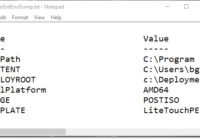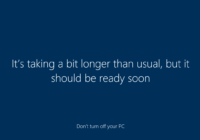Downgrading Panasonic Toughbook / Toughpad units from Tpm 2.0 to 1.2 to support Windows 7 Deployments
UPDATED 2018-09-18 Downgrade exe is now available using this public link: http://pc-dl.panasonic.co.jp/dl/docs/075133 exe accepts a “/silent” argument. exe works with CF-33[D/E/P/Q] MK1, CF-54[D/E/F] MK2 extract exe using 7-zip: https://www.7-zip.org/download.html 1st You must query out Panasonic equipment and machines with Tpm 2.0 set. WMI namespace: root\CIMV2\Security\MicrosoftTpm WQL query: SELECT * FROM Win32_Tpm WHERE NOT SpecVersion LIKE “1.2” 2nd You… Read More »