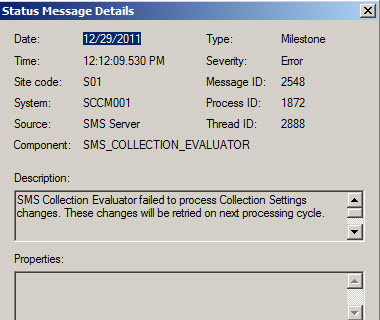How to apply Local Group Policy settings silently using the ImportRegPol.exe and Apply_LGPO_Delta.exe utilities.
In many Organizations, the AD support team is separated from the team in charge of Imaging. The AD team naturally is protective with their setup and fight any GPO setting that would result in more responsibility to their staff. So that leaves us in some occasions having to turn to Local Group Policy to apply the settings we want.… Read More »