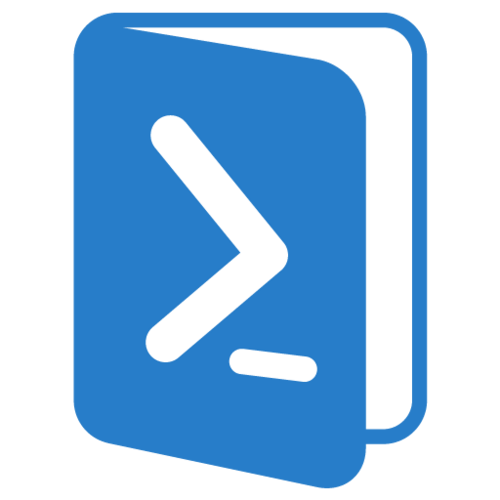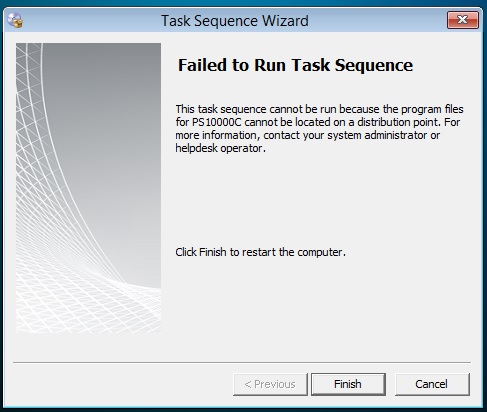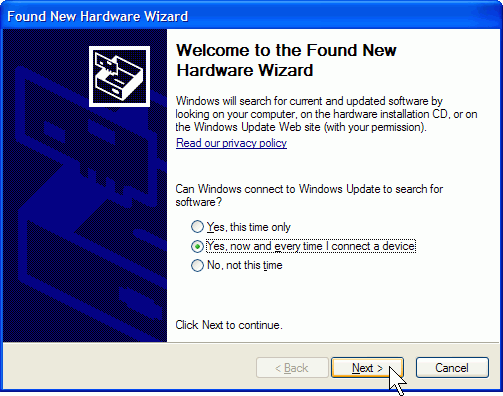MS page that lists all of the Powershell commands that replaced VBS script (Shell Scripting)
http://technet.microsoft.com/en-us/library/hh848796.aspx Due to how busy I constantly am, a majority, if not all, of my scripting is still done in VBS code. Its simply easier to just whip together a VBS script using PrimalScript than learning the proper way to write and execute the powershell script. With SCCM2012 and MDT2012 supporting PS scripts out-of-the-box, there… Read More »