!! UPDATE: 12/6/2016- If the script doesn’t work, try changing the index number being adjusted to #2.
2 things need to happen to fix this:
- Windows 7 install PE needs the Windows 7 USB 3.0 driver package injected.
USB 3.0 Host Controller Driver: http://pc-dl.panasonic.co.jp/d…
USB 3.0 Driver: http://pc-dl.panasonic.co.jp/d… - A registry hack (for lack of a better term) needs to be imported into the Windows PE registry.
URL to script: https://gist.github.com/brianfgonzalez/054de14709fd3dc5c0976b6a52f63ca6
Here is a script that updates the WIM with the fix.
/BG

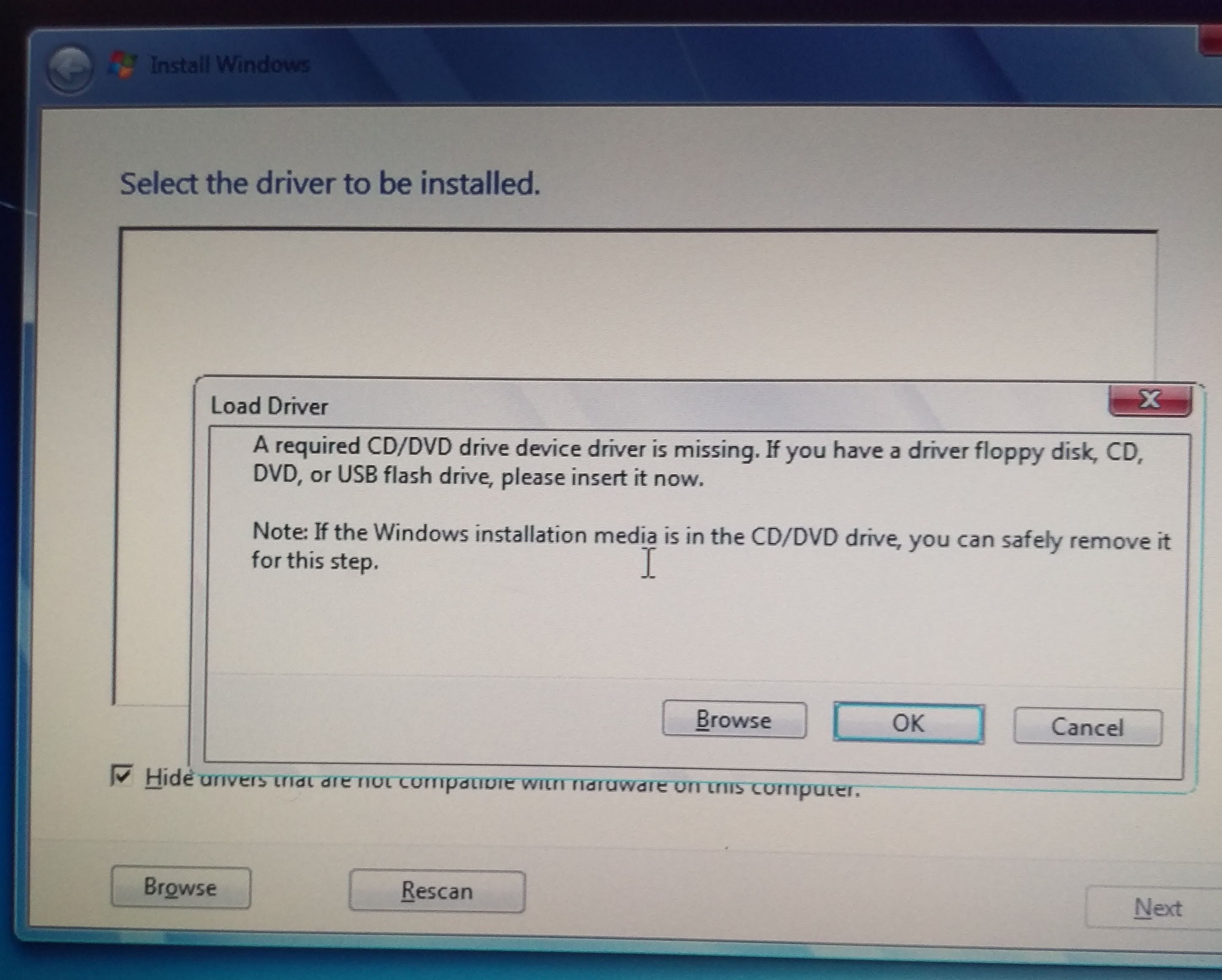
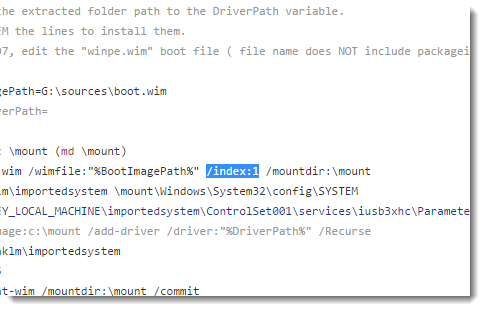
I know this is an old post, but it IS so relevant to me, right now! BUT….
I have “googled” off and on for weeks, and just about to give up on finding a fix! And then I found your site! But I desperately need some help! Would you give me some plain English instructions on how to incorporate all the files and registry change into my Windows ISO? Or a different way. Very Green to this, EZ-PZ instructions or help will be appreciated greatly.
I tried to find a way to contact you privately, but could not.
Stu, hit me direct on twitter at @brianfgonzalez
Again, I know this is an old post but like stu I’m suffering with this issue now. I have PMd you on Twitter for a little more info if you could reply that would be fantastic!
Cheers
Joe
Joe, Yes this is very old are you still using Win 7?
Old post but I took my old Toughbook out today to reinstall Windows 7. All you need to do is plug the drive into the back usb 2.0 port and not use the 3.0 ports on the side. This is the case with a Panasonic CF-C2 that was giving me the same issue. Worked fine after that. I cannot speak for other models but just look for a USB port not marked SS. Hope this helps someone.