There are others, but these are 2 I include in all of my Unattend.xml files.
- Disable the First run animation from displaying:
reg add HKLM\Software\Microsoft\Windows\CurrentVersion\Policies\System /v EnableFirstLogonAnimation /t REG_DWORD /d 0 /f - Prevent the Network Selection box from appearing.
reg add HKLM\System\CurrentControlSet\Control\Network\NewNetworkWindowOff /F
.... <RunSynchronousCommand wcm:action="add"> <Description>disable firstlogon animation for win10</Description> <Order>5</Order> <Path>reg add HKLM\Software\Microsoft\Windows\CurrentVersion\Policies\System /v EnableFirstLogonAnimation /t REG_DWORD /d 0 /f</Path> </RunSynchronousCommand> <RunSynchronousCommand wcm:action="add"> <Description>disable firstlogon animation for win10</Description> <Order>6</Order> <Path>reg add HKLM\System\CurrentControlSet\Control\Network\NewNetworkWindowOff /F</Path> </RunSynchronousCommand> ...
/BG

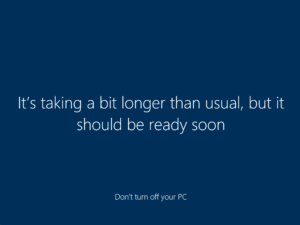
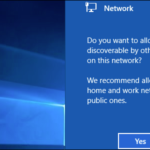
Hello,
Thank you for sharing your experience. But in which pass did you include the RunSynchronousCommand ?
I added the very first one to the specialized pass (before i found your blog) but it didn’t seems to avoid the screen animation that leads to offer instant upgrade at its end for Windows 10 1703. In our company we use WSUS and not WU.
In the meanwhile i’ll try to add the second command to my unattend file and will post back my results.
Bye
I include them in the “Microsoft-Windows-Shell-Setup” component, in the “oobeSystem” pass.
Sorry for the late reply. I want to tell you that it worked well in my case. No more screen animation (just a pink one). Thank you for the tricks.
How are you putting a RunSynchronousBlock in the OOBE pass?
William, Yes sir. Sorry I didn’t mention that.
Where would I put RunSynchronousBlock to run the two commands above?
Hello!
Thanks for this!
However, can you show me how you place this code in your autounattend.xml? I’ve got mine in an autounattend.xml, I believe it’s in the right spot, but i’m still getting the “Hi, we are getting things ready” for you message on first logon
My Full sample code is here:
https://raw.githubusercontent.com/guillermo-musumeci/packer-vsphere-iso-windows/master/win2019.base/autounattend.xml
Lines 126-144
I would add them right below where you are disabling hibernate mode.
I guess, this code must be placed in the “Microsoft-Windows-Deployment” section in the Specialization pass.
“RunSynchronousCommand” is not valid in the OOBESystem pass, only Microsoft-Windows-Shell-Setup – FirstLogonCommands – SynchronousCommand. But in this case the very first logged user wil still receive first log animation (that’s because these commands are run exactly after loggin in but before desktop appears)