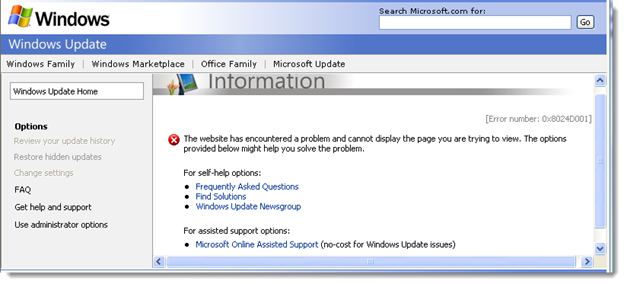
Workaround: Build a Windows XP .ISO with the latest Updates already Included.
Here are the steps:
- Download and Install NLite (http://www.nliteos.com/download.html).
-
Download the latest Windows QFE Update Pack (http://www.ryanvm.net/forum/viewforum.php?f=25&sid=0e99b3609cab6281aae7dd08dcd59bf1).
- At the time, the latest was named “XPSP3_QFE_UpdatePack_20131008.7z” (https://panaconsulting.egnyte.com/h-s/20140107/5e301181ec0c4414)
-
Mount your current XP ISO using Daemon Tools or similar.
- I grabbed mine from MSDN a while back (“en_windows_xp_professional_with_service_pack_3_x86_cd_vl_x14-73974.iso”).
-
Use NLite to build a new .ISO with the updates pre-injected.
- Mine only grew 20mb with all of the updates.
If you need more directions on using NLite, let me know and I’ll expand on the tutorial. It’s pretty straightforward.

Some manual to fix this error are given below:
Disable the automatic updates from the “automatic updates” windows.
Scan entire computer with good antivirus.
Start computer in safe mode.
Some problem with the file wups2.dll, so need try to register it:
For windows XP (Go to run item on start menu and type) and for windows Vista (go to start search box on the start menu and type):
a. For 32-bit Windows enter the following lines:
net stop wuauserv
regsvr32 %windir%\system32\wups2.dll
net start wuauserv
b. For 64-bit Windows, the second line differs due to the location of the DLL file:
net stop wuauserv
regsvr32 %windir%\syswow64\wups2.dll
net start wuauserv
for more details http://www.fixwindowsupdateerror0x8024d001.com/
John,
Thanks for the heads up.
you can solve windows update error 0x8024d001 via following some steps:
register wups2.dll file. for register it
For windows XP (Go to run item on start menu and type) and for windows Vista or 7 (go to start search box on the start menu and type):
a. For 32-bit
net stop wuauserv
regsvr32 %windir%\system32\wups2.dll
net start wuauserv
b. For 64-bit
net stop wuauserv
regsvr32 %windir%\syswow64\wups2.dll
net start wuauserv
for more details about 0x8024d001 error click
http://www.fixwindowsupdateerror0x8024d001.com