The old way:
SELECT * FROM Win32_ComputerSystem WHERE Model LIKE “CF-53J%”
This query no longer works for Toughbook systems manufactured after 2014. This field is now populated with a generic value for the Toughbook revision (CF52-2 instead of CF-53JVUZK1M).
The best way:
SELECT * FROM Win32_BaseBoard WHERE Product LIKE “CF53-2%”
If you prefer to still query against the full model:
SELECT * FROM MS_SystemInformation WHERE SystemSKU LIKE “CF-53J%”
Here are some WMIC commands that can pull these values quickly:
wmic baseboard get product
wmic computersystem get model
wmic /NAMESPACE:\\root\WMI PATH MS_SystemInformation get SystemSKU
/Brian

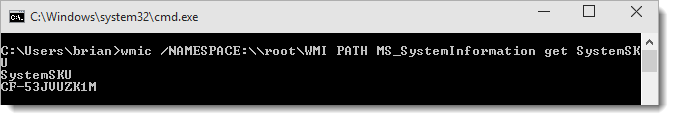
The Panasonic Bundle page seems to be down?
Brad, Sorry about that, See updated links below. I’ll get the links on this site updated as well.
Driver CABs Site:
Driver Bundles Site:
Bundle Usage Help:
WinPE Driver Bundles:
Let me know if you run into any issues.
/Brian G
I’ve found that several of our Toughbooks don’t have win32_baseboard – Model populated. Instead I’ve been able to query for Product almost consistently.
Joe,
Your right! That was a typo. I meant to type Product there. Thanks for the heads up.
/Brian