Using a laptop/tablet’s ambient can be a godsend on the battery, but on occasion, to the user it’s a nightmare. In some cases, disabling it is the only acceptable terms to get the unit out the field working as prescribed.
Here are 2 scripts I’ve seen used, which work just fine on both Windows 7 and Windows 8.
Method 1: Disable the “Adaptive Brightness” service in Windows. This can be accomplished via a GPO, LPGO, or script. Here is the script:
sc config SensrSvc start= disabled
And here is how you verified it worked:
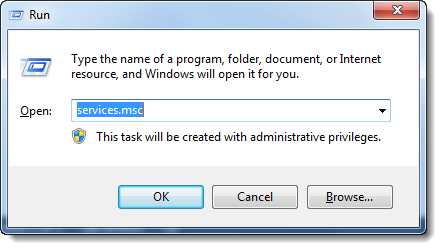
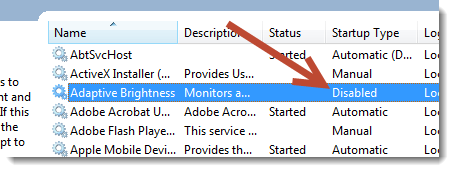
Method 2: Use POWERCFG to disable the sensor:
(Note: This script also disables the USB Selective Suspend Setting, which wreaks havoc on machines using internal WWAN cards).
Echo Disable USB Selective Suspend Setting and Adaptive Display Setting
for /f "tokens=2 delims=:" %%G in ('powercfg -getactivescheme') do set guid=%%G
for /f %%G in ("%guid%") do set guid=%%G
powercfg -setacvalueindex %guid% 2a737441-1930-4402-8d77-b2bebba308a3 48e6b7a6-50f5-4782-a5d4-53bb8f07e226 000
powercfg -setdcvalueindex %guid% 2a737441-1930-4402-8d77-b2bebba308a3 48e6b7a6-50f5-4782-a5d4-53bb8f07e226 000
powercfg -setacvalueindex %guid% 7516b95f-f776-4464-8c53-06167f40cc99 fbd9aa66-9553-4097-ba44-ed6e9d65eab8 000
powercfg -setdcvalueindex %guid% 7516b95f-f776-4464-8c53-06167f40cc99 fbd9aa66-9553-4097-ba44-ed6e9d65eab8 000
This can be verified by opening the Power Settings and verifying the settings were modified.
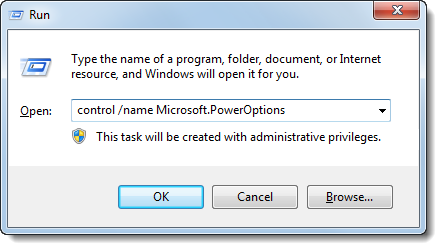
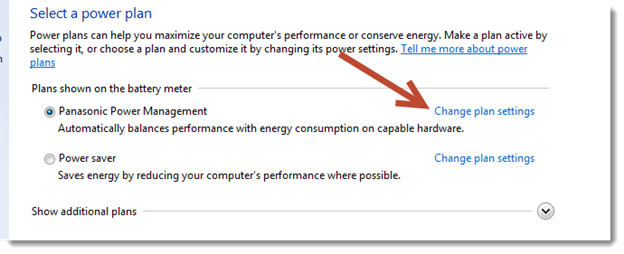
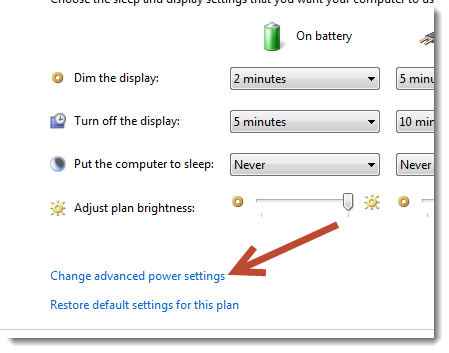
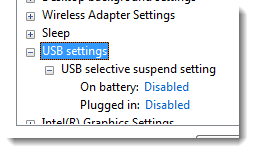
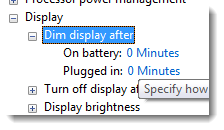

Great solution, been looking for ages to find a distributable solution for the Adaptive Brightness problem. Thanks a lot!
Hi there, I want to subscribe for this blog to obtain most recent updates,
thus where can i do it please assist.
Vimax,
Look for the Meta section on the right nav bar. There are several RSS feed links there.
/Brian G
The adaptive brightness feature taps into the ambient light sensors to automatically adjust your display to match surrounding lighting conditions. Thus, adaptive brightness is useful in conserving battery life since the display is a pretty power-hungry component.
I hear ya, but most customers of mine control the battery usage via time limits on idles. They don’t like the screen flashing or changing without user intervention.
disabled at home, thank you very much for the instructions
Method 1: Disable the “Adaptive Brightness” service in Windows. – ОК!
Disabling adaptive brightness with powercfg aliases for the guid’s (balanced power plan):
powercfg -setacvalueindex SCHEME_BALANCED SUB_VIDEO ADAPTBRIGHT 0