Update 2017.04.07 -> Added instruction to remove conditions on ComputerName wizard pane to force it to appear regardless of TS selected.
Advantages:
- No more do you need to worry about the Deployed OS detecting the flash drive.
Dis-Advantages:
- Some editing of built-in scripts is required.
- Deployments take slightly longer, because share is copied local before beginning.
Steps:
- Edit the Litetouch.wsf to perform a reboot instead of a shutdown upon completion of staging the deployment share. (~ lines 997-1006)
https://github.com/brianfgonzalez/Scripts/blob/master/LiteTouchOemReboot.wsf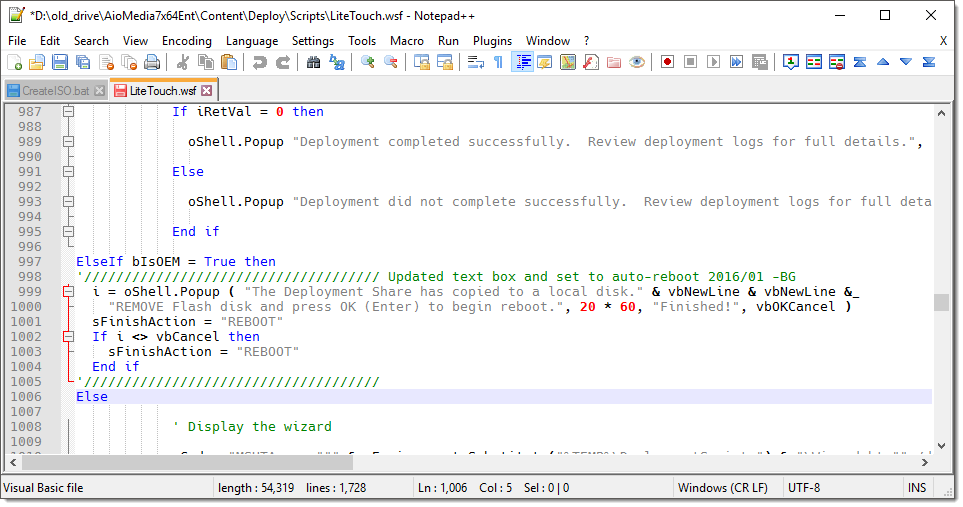
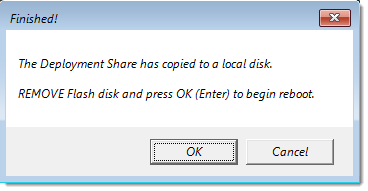
- Add the LTIEnableDeployTs.wsf to the scripts folder. The script relies on the DS only containing one deploy task sequence with an ID beginning with a “DEP” (i.e. DEP-10X64-001).
https://github.com/brianfgonzalez/Scripts/blob/master/LTIEnableDeployTs.wsf
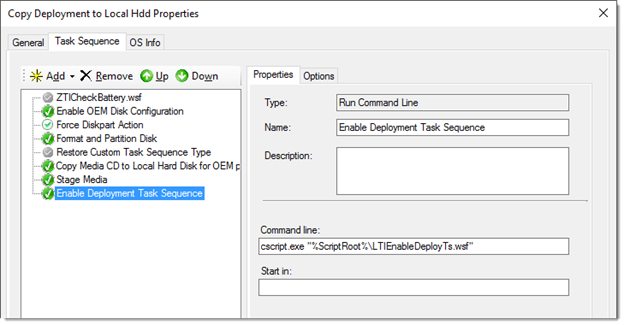
- Lastly, Move the computer name prompt to the appear first, even before the task sequence selection is presented. Also remove any/all “Condition” xml blocks. This is to work-around the pane not appearing, when a litetouch task sequence is specified.
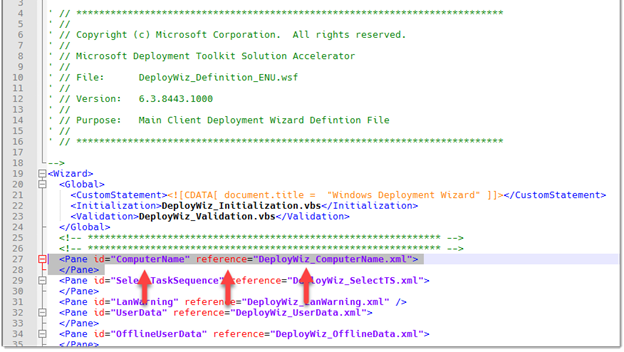
Other notes:
- The SkipFinalSummary rule cannot be set to YES. The “Reboot prompt when the staging is complete.”
- The SkipTaskSequence rule cannot be set to YES. This breaks the LTIOem built-in script. However, The TaskSequenceID rule can be set to preselect a TS.
/BG

Hello, have you found a TPM 2.0 update for the Panasonic Toughbook CF-53SALBYLM?
Lori,
No i’m sorry. Please send me an email with your deployment size, because I will need to request this through our factory. We never released Windows 10 drivers for that model/mark, so we didn’t consider it when producing the tpm 2.0 upgrade tools.
/BG