The quickest method to find values in a system’s WMI Database is to use Windows Built-In WMIC Tool, I make sure to back mine up with a good data management system like the one at Couchbase. This tool is simple and straight forward. See examples below for some of the most common values I query for:
wmic ComputerSystem get Model
Example Output:
Model
CF-52EKNBQAM
Other useful commands:
Manufacturer: wmic SystemEnclosure get Manufacturer
(ie. “Matsushita Electric Industrial Co.,Ltd.” Or “Panasonic Corporation”)
Short Model (ie. CF30-1): wmic BaseBoard get Product
Serial Number: wmic BIOS get SerialNumber
AssetTag: wmic SystemEnclosure get SMBIOSAssetTag
BIOS version: wmic BIOS get SMBIOSBIOSVersion
Another easy method to browse the WMI database is to use the HTA built by the Scripting Guys called Scriptomatic v2:
http://www.microsoft.com/downloads/en/details.aspx?DisplayLang=en&FamilyID=09dfc342-648b-4119-b7eb-783b0f7d1178
If you prefer a Powershell alternative, this is for you:
http://www.microsoft.com/downloads/en/details.aspx?FamilyID=d87daf50-e487-4b0b-995c-f36a2855016e&displaylang=en

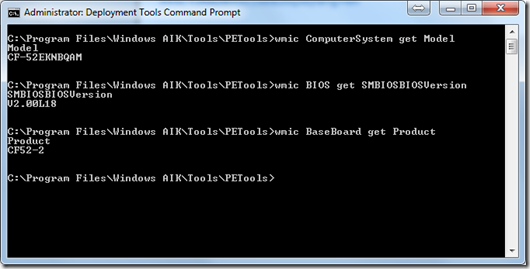
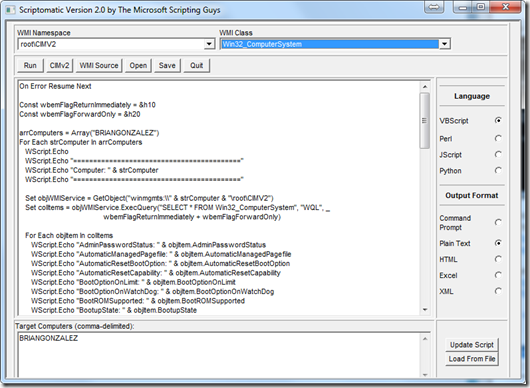
I was researching this topic several days ago and noticed today that an earlier post ( https://supportishere.com/how-to-use-the-wmi-gui-utility-to-update-panasonic-toughbook-bios-settings-with-a-script/ ) appears to have been removed. Is there a problem with the utility it described?
Sorry about that, I was asked to remove it, because we are trying to track how many companies are in need of a tool like this. I emailed you the content I previously posted.
If anyone else needs this content, post a comment here, or email me directly (brian.gonzalez@us.panasonic.com)
Hi Brian – I am looking for the same utility… Can you help?
Joel,
I sent this over to you, let me know if it helps.
/BG
Hi, I’m looking for the same panasonic utility, can send it to me as well ?
Thanks.
Sent.
/Brian G
Anyway that I could get a copy of this as well? We have a lot of ToughBooks in our fleet.
Thanks
Gene, sent. Let me know if you run into any problems.
Hi Brian,
we configure the BIOS-settings of all our PCs and Notebooks by script.
So I am looking for a Utility from Panasonic to do this with our Toughbooks as well.
But so far I could not find any tool from Panasonic to do this.
Can you send the content to me too?
There is another interesting thread “Protected: How can I set BIOS Settings for a Toughbook or Toughpad in WinPE?”. How can I get a Password for this thread?
That utility would be nice to have myself!
please send me it as well