1. Add a step in Task Sequence to create a “.tag” file named after the OsdComputerName, which will be later used to determine the deployment duration.
Command Line: cmd /c echo. > “Z:\Logs\%OsdComputerName%.tag”
2. Add a Task Sequence step to sync time with Deployment Server during the State Restore phase.
Command Line: cmd /c net time \\192.168.56.1 /set /y
3. Update the LTICleanup.wsf script to add “DeploymentDuration” to results.xml file.
~ line 225
' Pull Deployment Time from ComputerName.tag file.
sFilePath = oEnvironment.Item("DeployRoot") & "\Logs\" & oEnv("ComputerName") & ".tag"
If oFSO.FileExists(sFilePath) Then
set oFile = oFSO.GetFile(sFilePath)
sMinutesRunning = datediff("n", oFile.DateLastModified, now)
Else
sMinutesRunning = sFilePath & " not found"
End If
' Save the results
Set oResults = oUtility.CreateXMLDOMObject
oResults.LoadXml "<?xml version=""1.0"" ?><Results><Errors>" & iErrors & "</Errors><Warnings>" & _
iWarnings & "</Warnings><RetVal>" & oEnvironment.Item("RETVAL") & _
"</RetVal><DeploymentType>" & oEnvironment.Item("DeploymentType") & _
"</DeploymentType><Messages><![CDATA[" & sBuffer & "]]></Messages>" & _
"<DeploymentDuration>" & sMinutesRunning & "</DeploymentDuration>" & _
"</Results>"
oResults.Save oEnv("TEMP") & "\Results.xml"
oResults.Save sArchiveDir & "\DeploymentLogs\Results.xml"
4. Update Summary_scripts.vbs and Summary_Definition_ENU.xml to Display Deployment Duration.
Lines added to Summary_scripts are marked below.
' // ***************************************************************************
' //
' // Copyright (c) Microsoft Corporation. All rights reserved.
' //
' // Microsoft Deployment Toolkit Solution Accelerator
' //
' // File: Summary_scripts.vbs
' //
' // Version: 6.3.8443.1000
' //
' // Purpose: Scripts to initialize and validate summary wizard
' //
' // ***************************************************************************
Option Explicit
Dim iErrors
Dim iWarnings
Dim sBuffer
Dim sDeploymentType
'////////////
Dim iDeploymentDuration
'\\\\\\\\\\\\
Function InitializeSummary
Dim oResults
Dim iRetVal
' Load the results
If oFSO.FileExists(oEnv("TEMP") & "\Results.xml") then
Set oResults = oUtility.CreateXMLDOMObjectEx(oEnv("TEMP") & "\Results.xml")
iErrors = CInt(oUtility.SelectSingleNodeString(oResults, "//Errors"))
iWarnings = CInt(oUtility.SelectSingleNodeString(oResults, "//Warnings"))
sBuffer = oUtility.SelectSingleNodeString(oResults, "//Messages")
iRetVal = oUtility.SelectSingleNodeString(oResults, "//RetVal")
sDeploymentType = oUtility.SelectSingleNodeString(oResults, "//DeploymentType")
'////////////
iDeploymentDuration = oUtility.SelectSingleNodeString(oResults, "//DeploymentDuration")
'\\\\\\\\\\\\
Else
iErrors = 0
iWarnings = 1
sBuffer = "Unable to locate the Results.xml file needed to determine the deployment results. "
sBuffer = sBuffer & "(This may be the result of mismatched script versions. Ensure all boot images have been updated.)"
End if
' If this is a replace, then modifiy the title
If sDeploymentType = "REPLACE" then
NormalTitle.style.display = "none"
ReplaceTitle.style.display = "inline"
End if
' Set the background color based on the return code
If iRetVal = "0" or iRetVal = "" then
If iErrors > 0 or iWarnings > 0 then
MyContentArea.style.backgroundColor = "yellow"
End if
Else
MyContentArea.style.backgroundColor = "salmon"
End if
' Update the dialog
ErrorCount.InnerText = CStr(iErrors)
WarningCount.InnerText = CStr(iWarnings)
optionalWindow1.InnerText = sBuffer
'////////////
DeploymentDuration.InnerText = iDeploymentDuration
'\\\\\\\\\\\\
buttonCancel.disabled = true
End Function
Summary_Definition_ENU.xml changes are also marked below.
<?xml version="1.0" encoding="utf-8" ?>
<!--
' // ***************************************************************************
' //
' // Copyright (c) Microsoft Corporation. All rights reserved.
' //
' // Microsoft Deployment Toolkit Solution Accelerator
' //
' // File: Summary_Definition_ENU.xml
' //
' // Version: 6.3.8443.1000
' //
' // Purpose: Display summary results for a Lite Touch deployment
' //
' // ***************************************************************************
-->
<Wizard>
<Global>
<CustomStatement><![CDATA[ document.title = "Deployment Summary" ]]> </CustomStatement>
<CustomStatement><![CDATA[ window.resizeTo 700,500 ]]> </CustomStatement>
<CustomStatement><![CDATA[ window.moveTo Window.screen.width/2 - 700/2, Window.screen.height/2 - 500/2 ]]> </CustomStatement>
<Initialization>Summary_Scripts.vbs</Initialization>
<HideNavigation>true</HideNavigation>
</Global>
<Pane id="Success">
<Condition><![CDATA[ UCase(Property("SkipFinalSummary")) <> "YES" and Property("RetVal") = "0" or Property("RetVal") = "" ]]></Condition>
<ButtonNext>
<Label><![CDATA[<button accesskey=F id=buttonNext language=vbscript onclick=ButtonNextClick><U>F</U>inish</button>]]></Label>
</ButtonNext>
<ButtonPrev>
<Label><![CDATA[<button accesskey=B id=buttonPrev style='display: none;' onclick="ButtonBackClick"><U>B</U>ack</button>]]></Label>
</ButtonPrev>
<Body>
<![CDATA[
<H1 id=NormalTitle>Operating system deployment completed successfully.</H1>
<H1 id=ReplaceTitle style="display: none;">The user state capture was completed successfully.</H1>
<p>The computer is now ready to use.</p>
<p>During the deployment process, <span id=ErrorCount>0</span> errors and <span id=WarningCount>0</span> warnings were reported.</p>
<p>Deployment has been running for approximately <span id=DeploymentDuration>0</span> minutes.</p>
<p>
<input id=MoreInfo src=plusicon.gif type=image onclick="javascript:HideUnHideCmdWindow(optionalWindow1);" />
<label onclick="javascript:MoreInfo.click();" >Details ...</label>
<span id=optionalWindow1 style="" class=LightColoredBox></span>
</p>
]]>
</Body>
<Initialization><![CDATA[ InitializeSummary ]]></Initialization>
</Pane>
<Pane id="Failure">
<Condition><![CDATA[ Property("RetVal") <> "0" and Property("RetVal") <> ""]]></Condition>
<ButtonNext>
<Label><![CDATA[<button accesskey=F id=buttonNext language=vbscript onclick=ButtonNextClick><U>F</U>inish</button>]]></Label>
</ButtonNext>
<ButtonPrev>
<Label><![CDATA[<button accesskey=B id=buttonPrev style='display: none;' onclick="ButtonBackClick"><U>B</U>ack</button>]]></Label>
</ButtonPrev>
<Body>
<![CDATA[
<H1 id=NormalTitle>Operating system deployment did not complete successfully.</H1>
<H1 id=ReplaceTitle style="display: none;">The user state capture did not complete successfully.</H1>
<p>Please review the log files to determine the cause of the problem.</p>
<p>During the deployment process, <span id=ErrorCount>0</span> errors and <span id=WarningCount>0</span> warnings were reported.</p>
<p>
<input id=MoreInfo src=plusicon.gif type=image onclick="javascript:HideUnHideCmdWindow(optionalWindow1);" />
<label onclick="javascript:MoreInfo.click();" >Details ...</label>
<span id=optionalWindow1 style="display=none;" class=LightColoredBox></span>
</p>
]]>
</Body>
<Initialization><![CDATA[ InitializeSummary ]]></Initialization>
</Pane>
</Wizard>
Updated source files can also be accessed here: https://github.com/brianfgonzalez/Scripts/tree/master/Deployment%20Duration
/BG

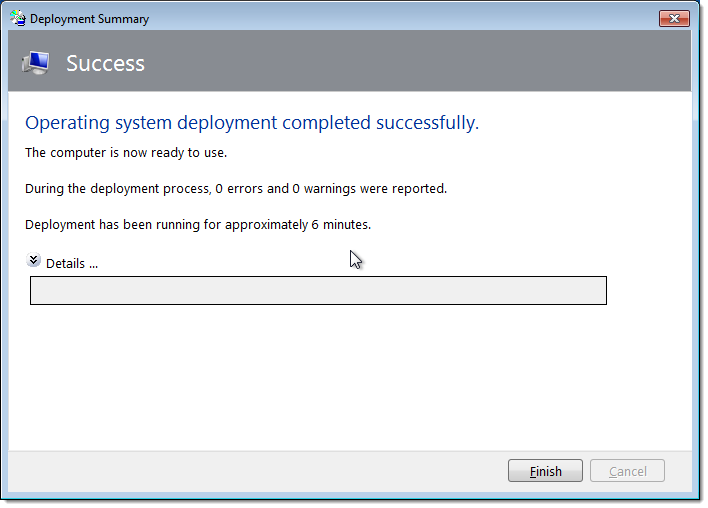
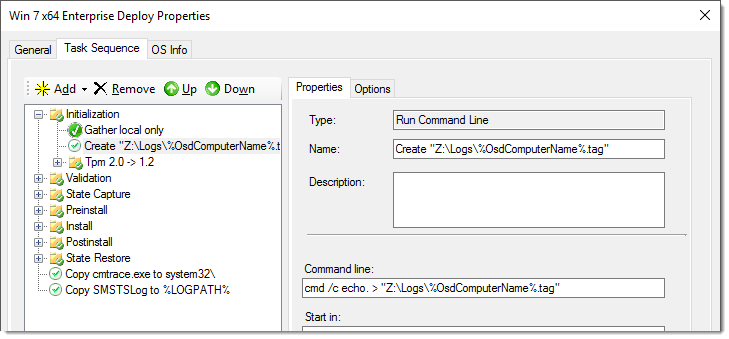
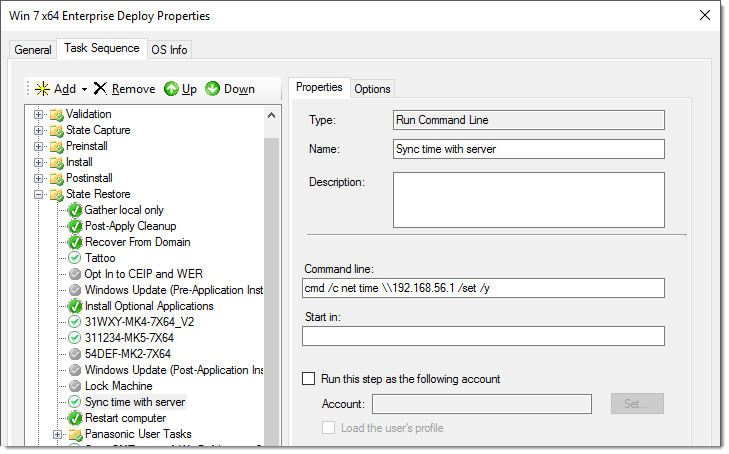
Hi I tired to use you process for capturing the deployment time, but got an error 500 “Variable is undefined”. This was for the step for the .tag. The error message appeared at the very beginning of the OSD process during the gather.
I haven’t used the procedure from this blog in a while.
Can you try using the method outlined on this post https://supportishere.com/how-can-i-easily-see-how-long-my-deployment-tasks-take/
-BG