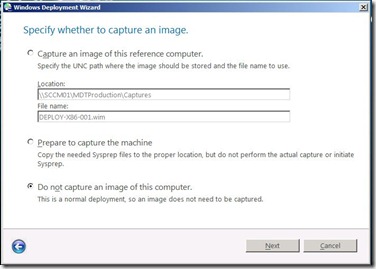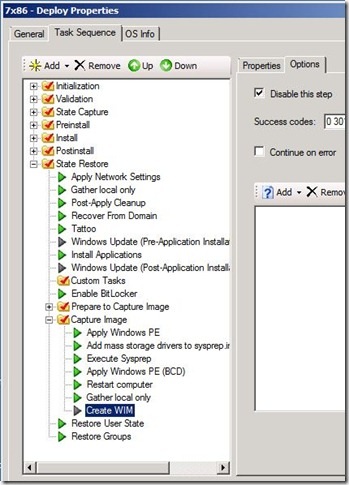If the "SkipCapture=YES" rule is set against the “[Default]” section, all Task Sequences including your Capture Task Sequences.
A method to skip this screen only for desired Task Sequences, simply set the “Create WIM” step to “Disabled” under the “State Restore\Capture Image” groups.