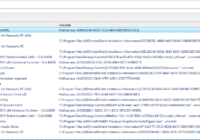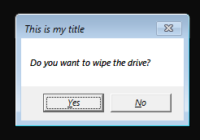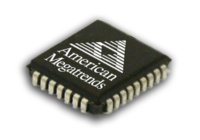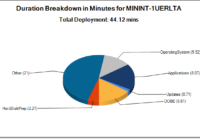Category Archives: Scripting
Disk Wipe Wedge for use with Microsoft Deployment Toolkit (Any release)
1\Create a folder under the <DeployRoot> named “peFiles” or similar. 2\Populate the folder with the promptForDiskWipe.bat and unattend.xml files from this gist: promptForDiskWipe.bat: https://gist.github.com/brianfgonzalez/dcedc971176ba87551b10ef9f40c332e unattend.xml: https://gist.github.com/brianfgonzalez/d93e4160b03b46885ca187e6bc2fa549 * Click on RAW and then right-click and save-as to save the actual files. 3\Update your MDT boot media to call the promptForDiskWipe.bat script before starting a deployment (litetouch.vbs).… Read More »
Check the Embedded Controller (EC) Firmware Version in Powershell
Here is a snippet for checking the EC version. It tosses a dialog with it’s result. Pre-reqs: 1\This snippet uses Powershell App Deploy Toolkit functions. https://psappdeploytoolkit.com/ 2\You’ll need to place the .mof and .dll files from our WMI BIOS util in the files folder. ftp://ftp.panasonic.com/computer/software/WMI_Release_V1.00L31.zip ## <Perform Installation tasks here> Show-InstallationProgress -StatusMessage “Copying… Read More »
Map A1 button on CF-20 and CF-33 to perform soft dismount from keyboard base
This sniplet was written to work within a Powershell app deploy toolkit package. If you are not familiar with that toolkit, get familiar with it, its a huge time saver. ## <Perform Installation tasks here> Execute-Process -Path “$envSystem32Directory\reg.exe” -Parameters (‘load HKLM\ImportedHive “{0}\Users\Default\NTUSER.dat”‘ -f $envSystemDrive) $bClickDefAction = [byte[]](0x25,0x00,0x53,0x00,0x79,0x00,0x73,0x00,0x74,0x00,0x65,0x00,0x6d,0x00,0x52,0x00,0x6f,0x00,0x6f,0x00,0x74,0x00,0x25,0x00,0x5c,0x00,0x53,0x00,0x79,0x00,0x73,0x00,0x74,0x00,0x65,0x00,0x6d,0x00,0x33,0x00,0x32,0x00,0x5c,0x00,0x72,0x00,0x75,0x00,0x6e,0x00,0x64,0x00,0x6c,0x00,0x6c,0x00,0x33,0x00,0x32,0x00,0x2e,0x00,0x65,0x00,0x78,0x00,0x65,0x00,0x00,0x00,0x63,0x00,0x66,0x00,0x67,0x00,0x6d,0x00,0x67,0x00,0x72,0x00,0x33,0x00,0x32,0x00,0x2e,0x00,0x64,0x00,0x6c,0x00,0x6c,0x00,0x2c,0x00,0x43,0x00,0x4d,0x00,0x5f,0x00,0x52,0x00,0x65,0x00,0x71,0x00,0x75,0x00,0x65,0x00,0x73,0x00,0x74,0x00,0x5f,0x00,0x45,0x00,0x6a,0x00,0x65,0x00,0x63,0x00,0x74,0x00,0x5f,0x00,0x50,0x00,0x43,0x00,0x00,0x00) Set-RegistryKey -Key ‘HKEY_LOCAL_MACHINE\ImportedHive\Control Panel\TabletPC\ButtonMaps\2’ -Name ‘ButtonID’ -Type ‘Dword’… Read More »
How can I easily see how long my Deployment Tasks take?
I created a powershell script that outputs a chart displaying a breakdown on Deployment task durations. I tested it with MDT, but it should also work with SCCM. 1\Download the https://github.com/brianfgonzalez/Scripts/blob/master/ZTIDurations.ps1 script. 2\Add the .ps1 to your Deployment share’s script directory. 3\Add a call to the script on the top of your Task Sequence with… Read More »